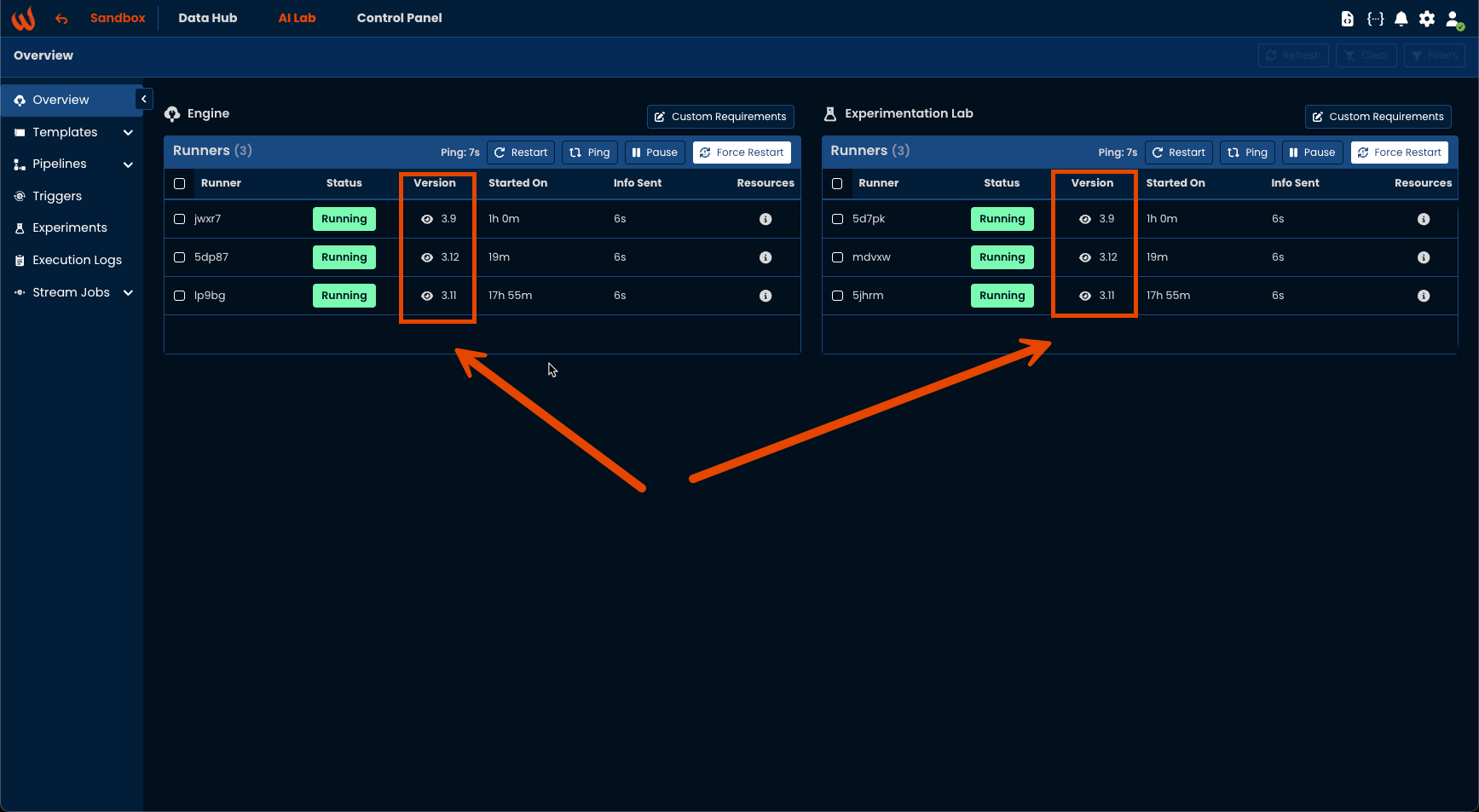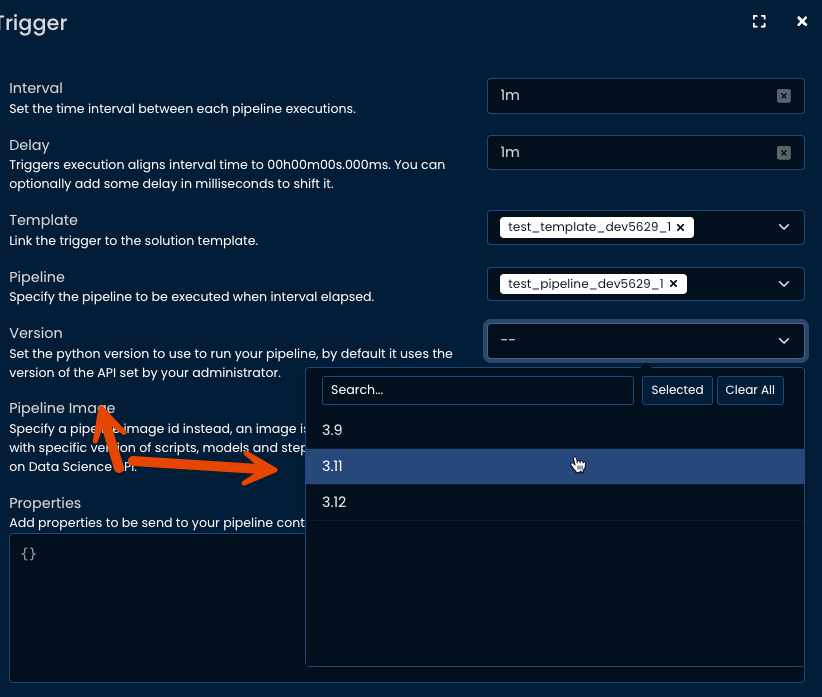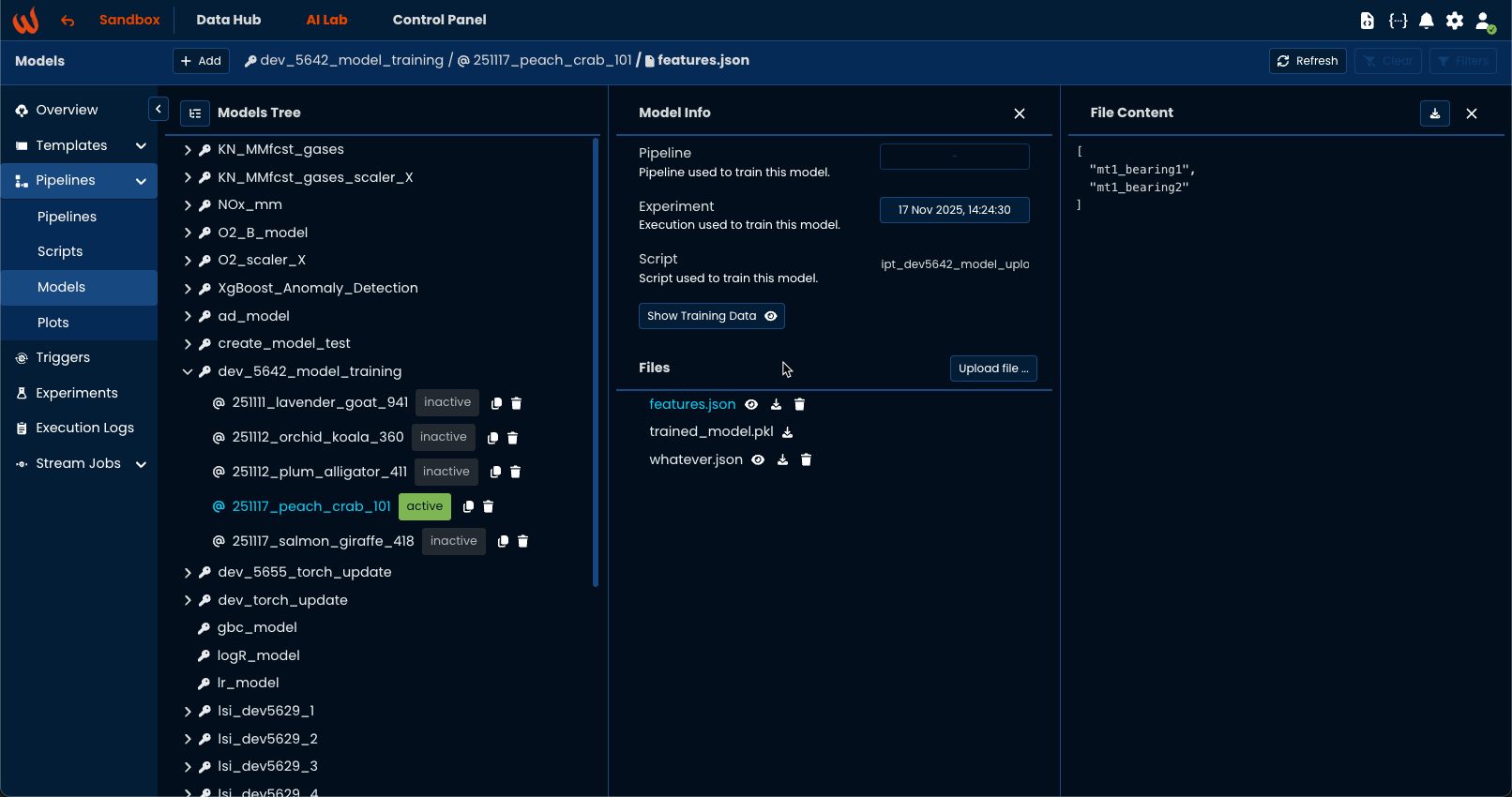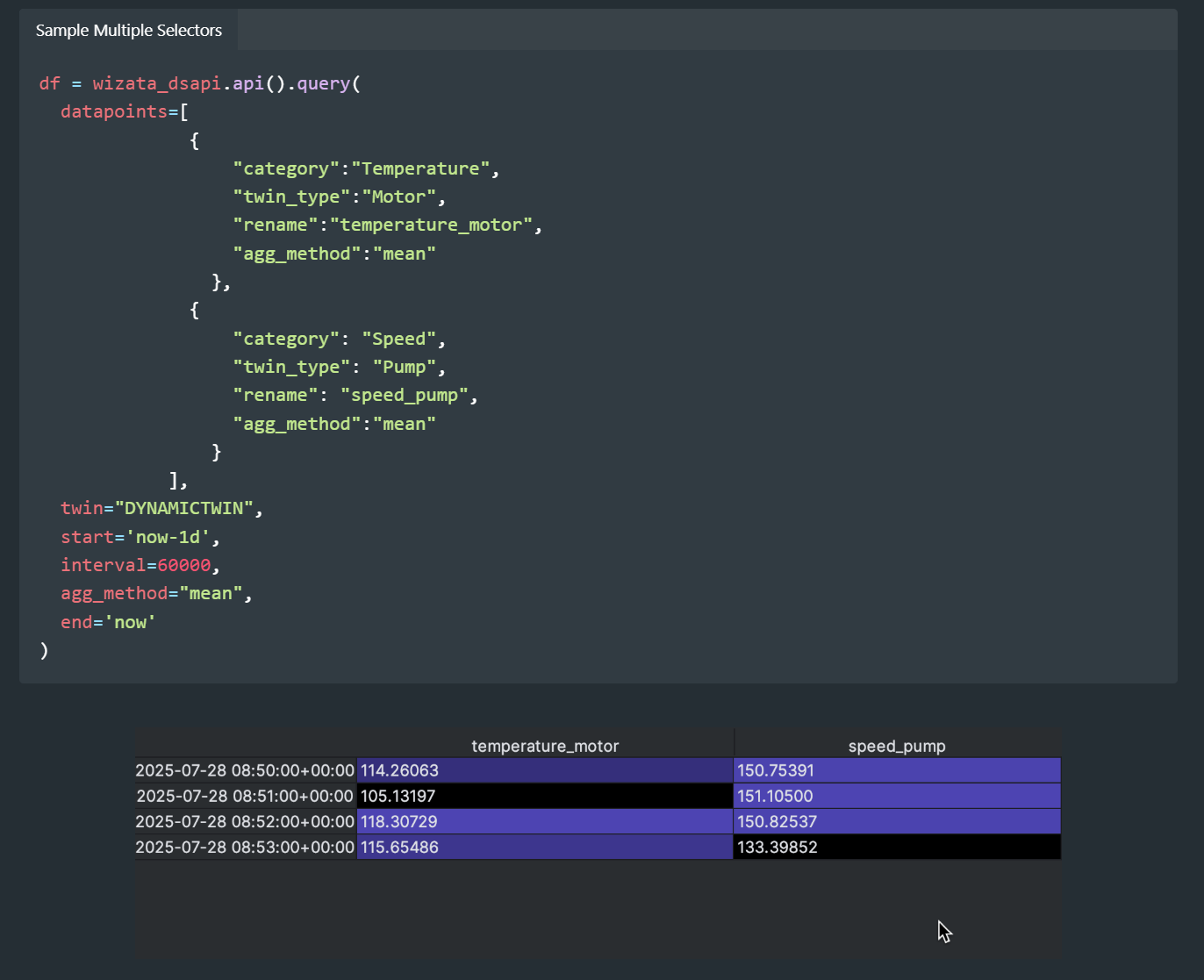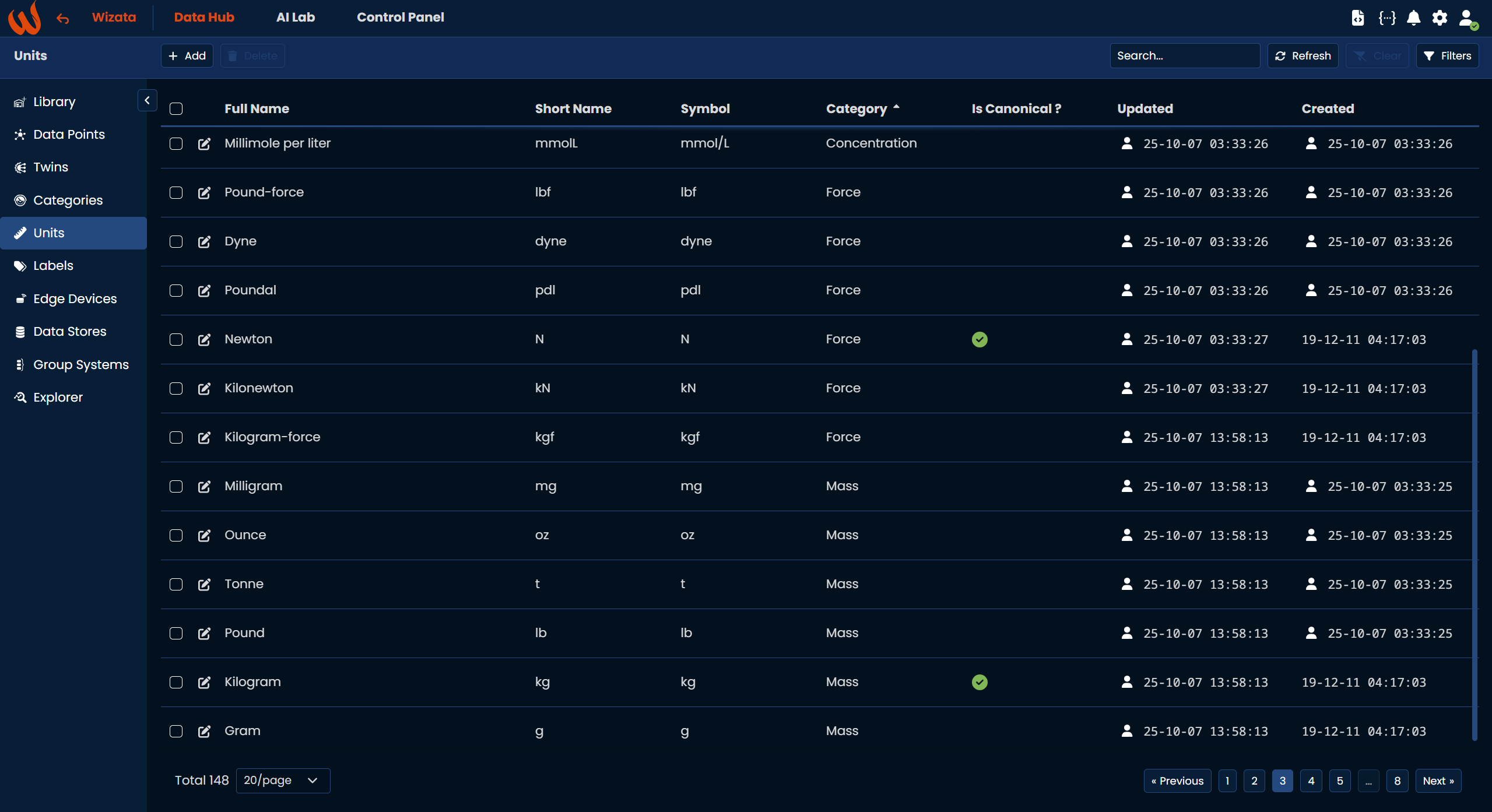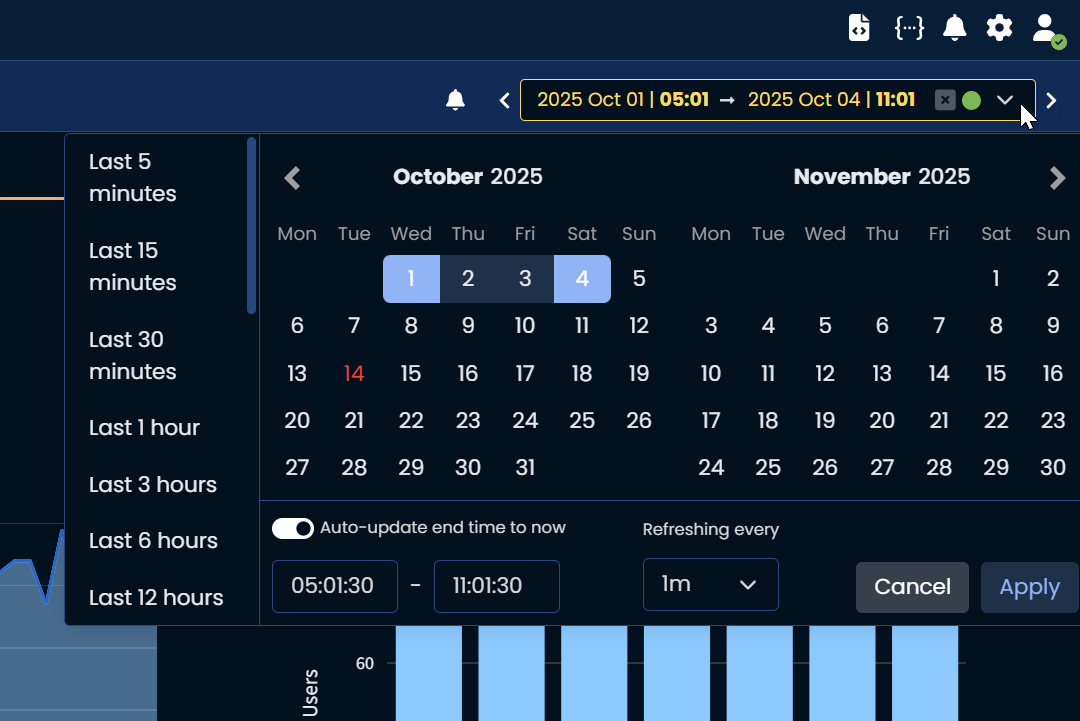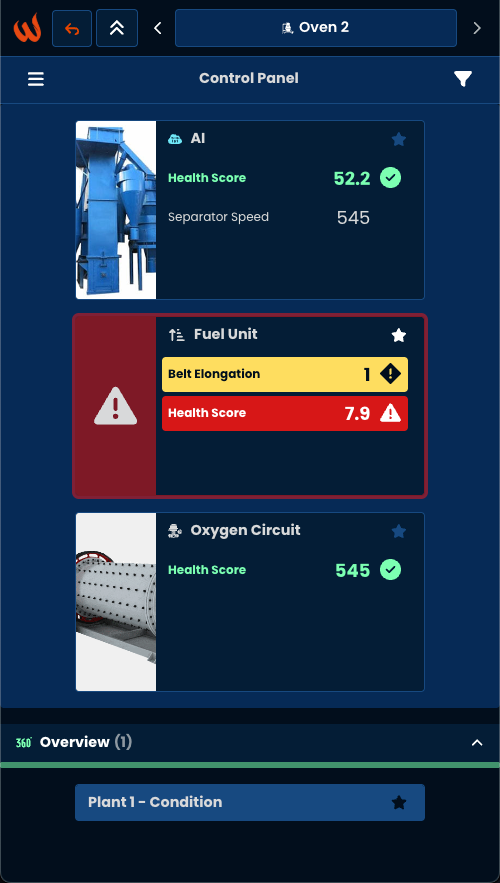Minor change logs for release version 11.3.1
Improvements
- Add support on pipeline image for python multi-version
- Add support to choose the right python version for pipeline edge
- Add choosing model training features from a json file inside a pipeline
- Improve error messages when model cannot be trained on inference pipeline
- Add checkbox to choose train/plot/write options on experiment
- Adding display of python default version on Trigger and Experiment execute page
Bug Fixes
- Fix pipeline queuing management by trigger services with new python multi-version
- Add proper displaying of python version used on execution logs
- Fix issues collision on left menu collapse arrow on twin selector
- Fix left menu button collapse arrow unclickable on some cases
- Fix a sizing issue on bottom of models page
- Fix an issue where datapoints are not filtered properly on python toolkit
- Fix an issue selecting the proper python version when executing a pipeline directly from API
- Fix an issue with datapoints deselection after being attached to a twin on UI
- Fix an issue on some twins being created at root page when a parent is not assigned