Insights
Components are a fundamental concept in the Control Panel section of the platform. Among the different types of components, you will find dashboards and Iframe embedding, and third-party solutions like Streamlit and Grafana dashboards, to monitor and visualize your AI solutions.
As explained in the Navigation article, the root page of the Control Panel provides direct access to all asset and dashboards with solutions running in production. Solution are organized by their associated assets at the top, followed by dashboards grouped by Business labels.
In addition to the customizing component cards, the Control Panel allows you to show live information from a datapoint and create conditions that trigger alerts, which are displayed in the component cards through the Insight entity.
What is an Insight?
Insights allow us to display real-time data from our datapoints directly on an asset or component tile. By attaching multiple insights to a component, you can quickly access precise information about key processes.
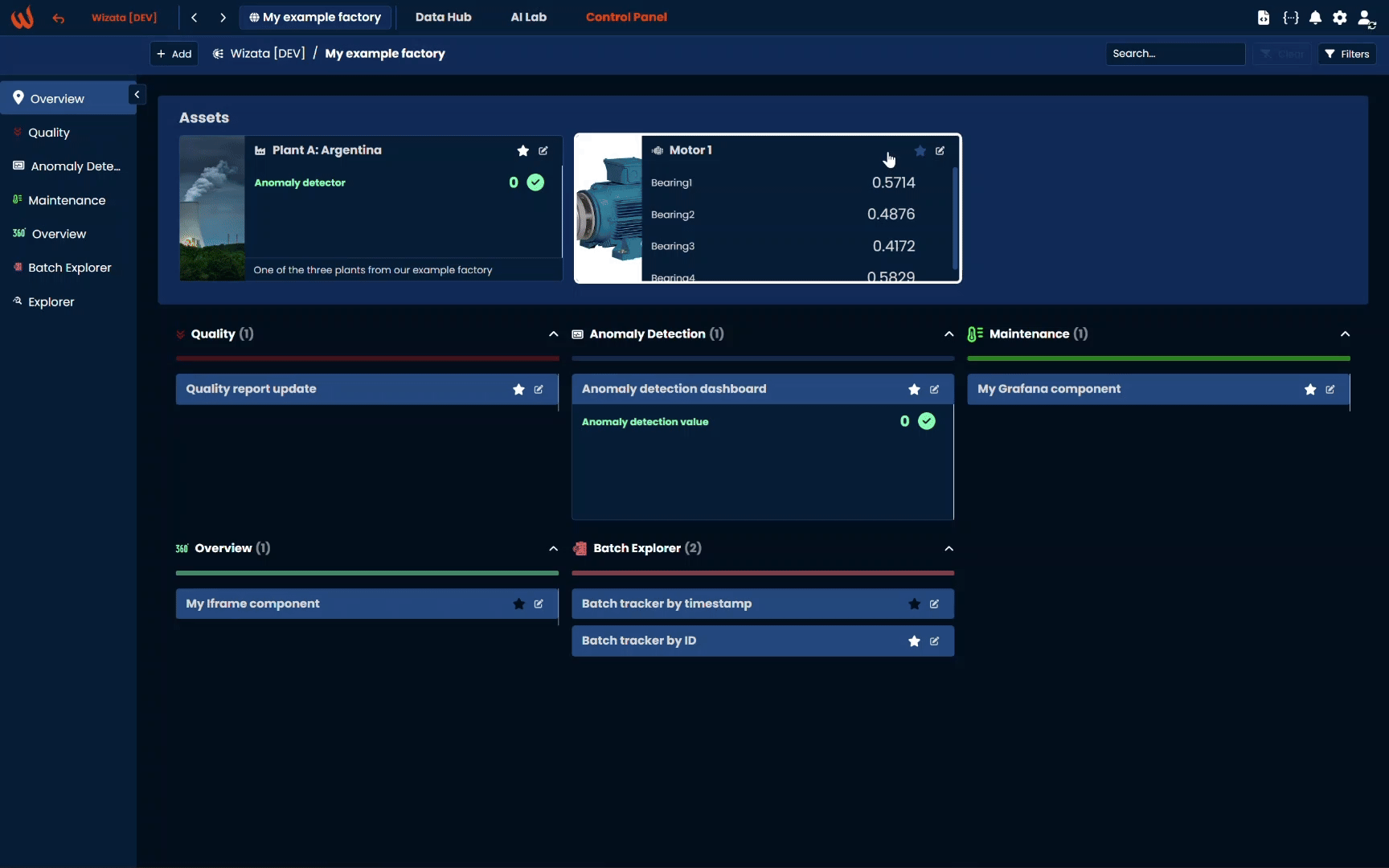
For example, to quickly check all motor bearing values, we will click + Create an insight inside an asset or component card, then complete the form by adding insights for the different bearings.
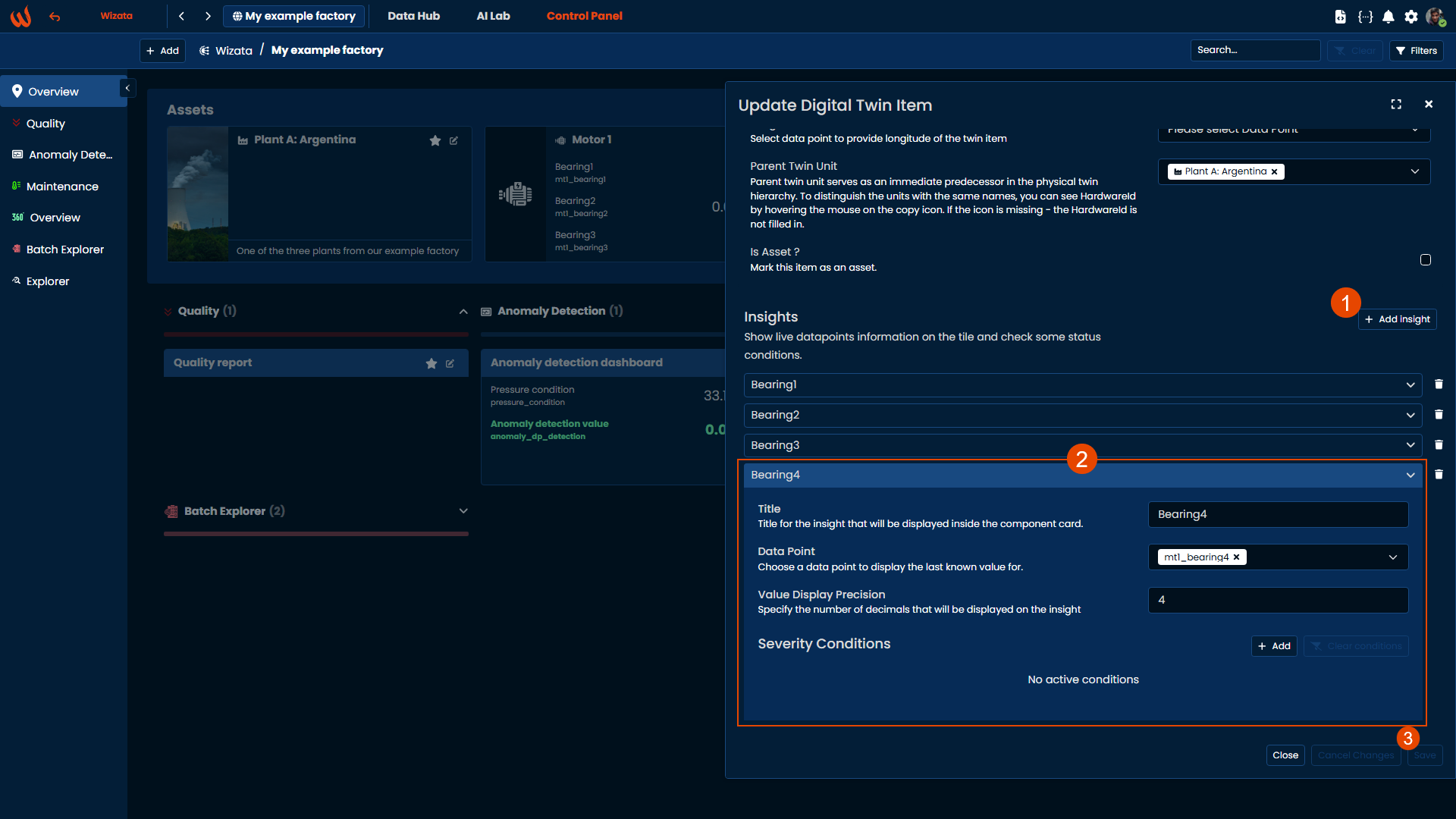
Alternately, you can create an Insight object using the Python SDK by specifying a datapoint_id, the display precision (number of decimals displayed) and either a twin or component ID.
insight_twin_object = wizata_dsapi.Insight(
name="test_insight_twin",
twin_id=twin.twin_id,
datapoint_id=datapoint.datapoint_id,
display_precision=2
)
wizata_dsapi.api().create(insight_twin_object)insight_component_object = wizata_dsapi.Insight(
name="test_insight_component",
component_id=twin.twin_id,
datapoint_id=datapoint.datapoint_id,
display_precision=2
)
wizata_dsapi.api().create(insight_component_object)Note: You can create up to 5 Insights per asset or component card.
To delete an Insight, use the .delete() method with the insight object as a parameter, or click the trash icon next to the desired insight and save the changes.
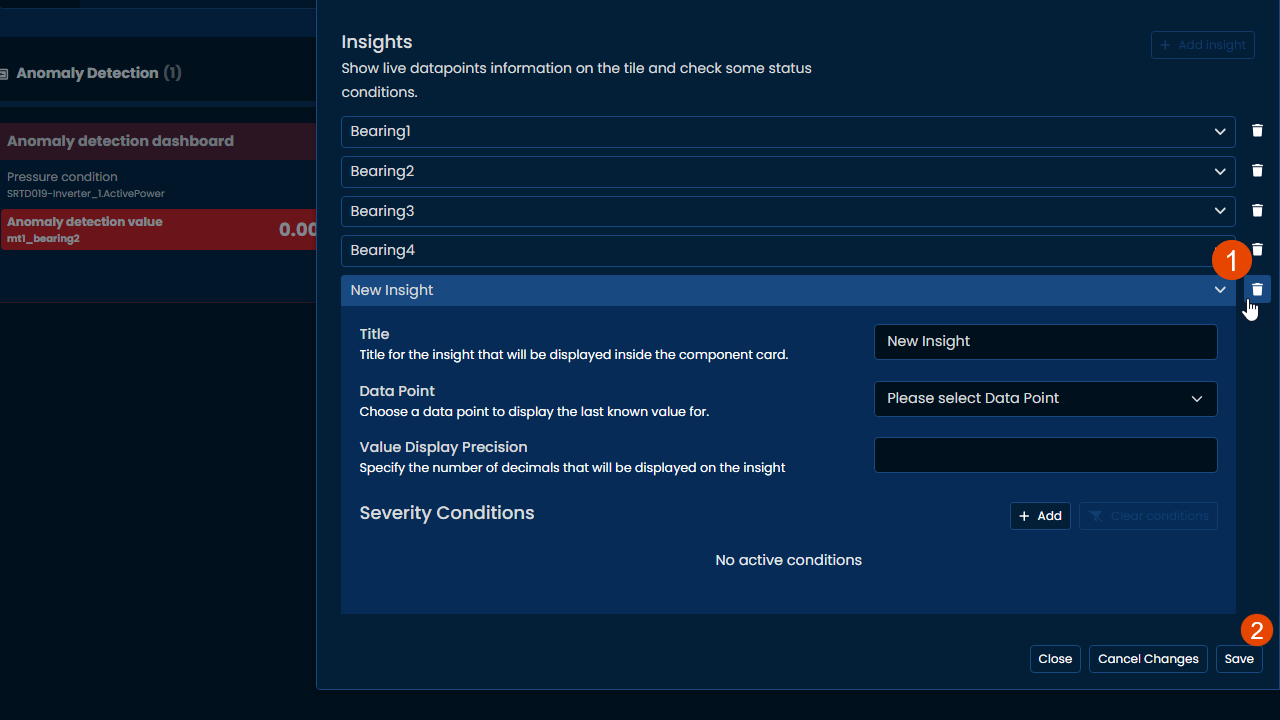
Insights can also trigger dynamic information in our asset's & component's tiles. We can add multiple severity levels to get different alerts from our datapoint values using basic if statements.
For more details, check the following article about Insight conditions and severity levels
Updated 4 months ago