Custom configuration
You can define custom configuration key, e.g. for an native integration such as grafana or to your own solution, and store sensitive, non sensitive and global configuration keys in one place to be accessible within pipeline and other app solutions.
Upload or Download: custom.ini
The custom configuration must be defined within the custom.ini file that can be downloaded or uploaded through Preferences>Pipeline settings
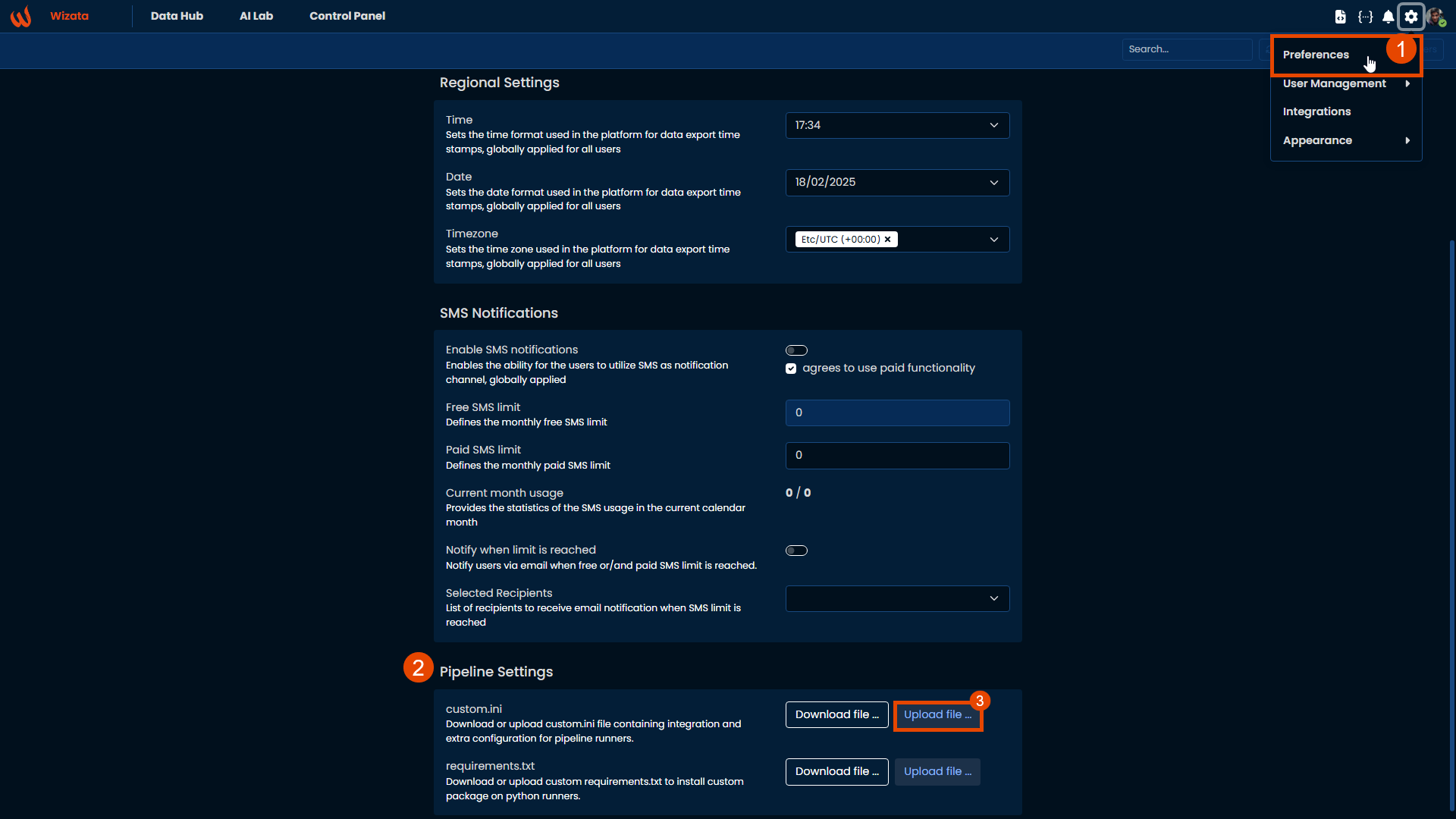
PermissionsYou need to be an administrator to be able to download or upload the custom configuration file.
Define configuration
The file is divided in section and key/value pair, e.g.
[section1]
key1=value1
key2=value2
[section2]
key1=value1
key2=value2A section name can be custom to your solution or using a specific one to define a native integration (e.g. grafana, slack, teams, ...)
Access within a pipeline
You can access custom configuration key/values within your script executed in a pipeline. This allows you to store sensitive information to connect your custom API or solution, for example.
Once declared properly, you can access to your configuration from your script through the wizata_dsapi.Context like this:
def my_script(context: wizata_dsapi.Context):
value = context.config["SECTION1_KEY1"]Updated 3 months ago