Adding Virtual Data Source to the Explorer
In addition to visualizing data on the Explorer, the platform provides a powerful option called Virtual Data Source, enabling users to perform advanced operations on datapoints. This feature allows the creation of dynamic and reusable data manipulations directly within the interface.
Types of Virtual Data Sources
Virtual Data Sources offer two main methods for customizing how data is processed and displayed: Formula & Custom Code. Each method provides flexibility to different levels of complexity, depending on the user's needs.
Formula
The Formula option allows users to build logic using Blockly, a visual programming interface. With drag-and-drop blocks, users can design operations, conditions, transformations, and computations on datapoints without needing to write code.
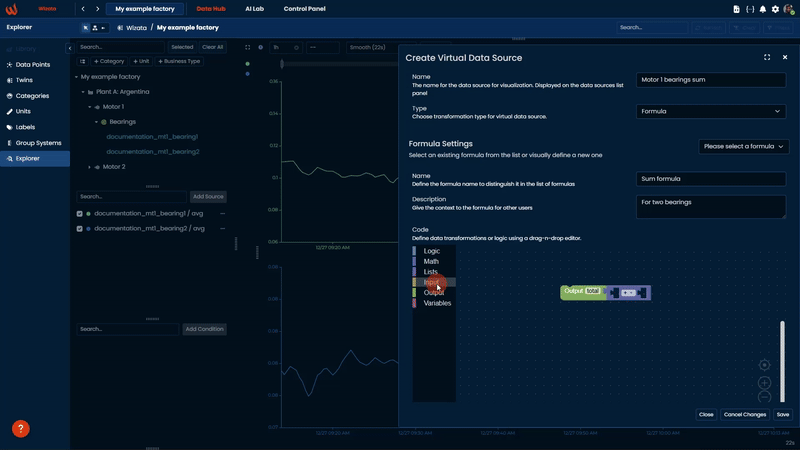
Once configured, the resulting logic is saved as a reusable formula, which can be applied to future data sources.
This method is ideal for users who prefer an intuitive, code-free approach to processing data.
Custom Code
The Custom Code option enables the creation of data transformations using Python. Similar in functionality to Formula, this method provides the flexibility to write custom scripts for more sophisticated data manipulations.
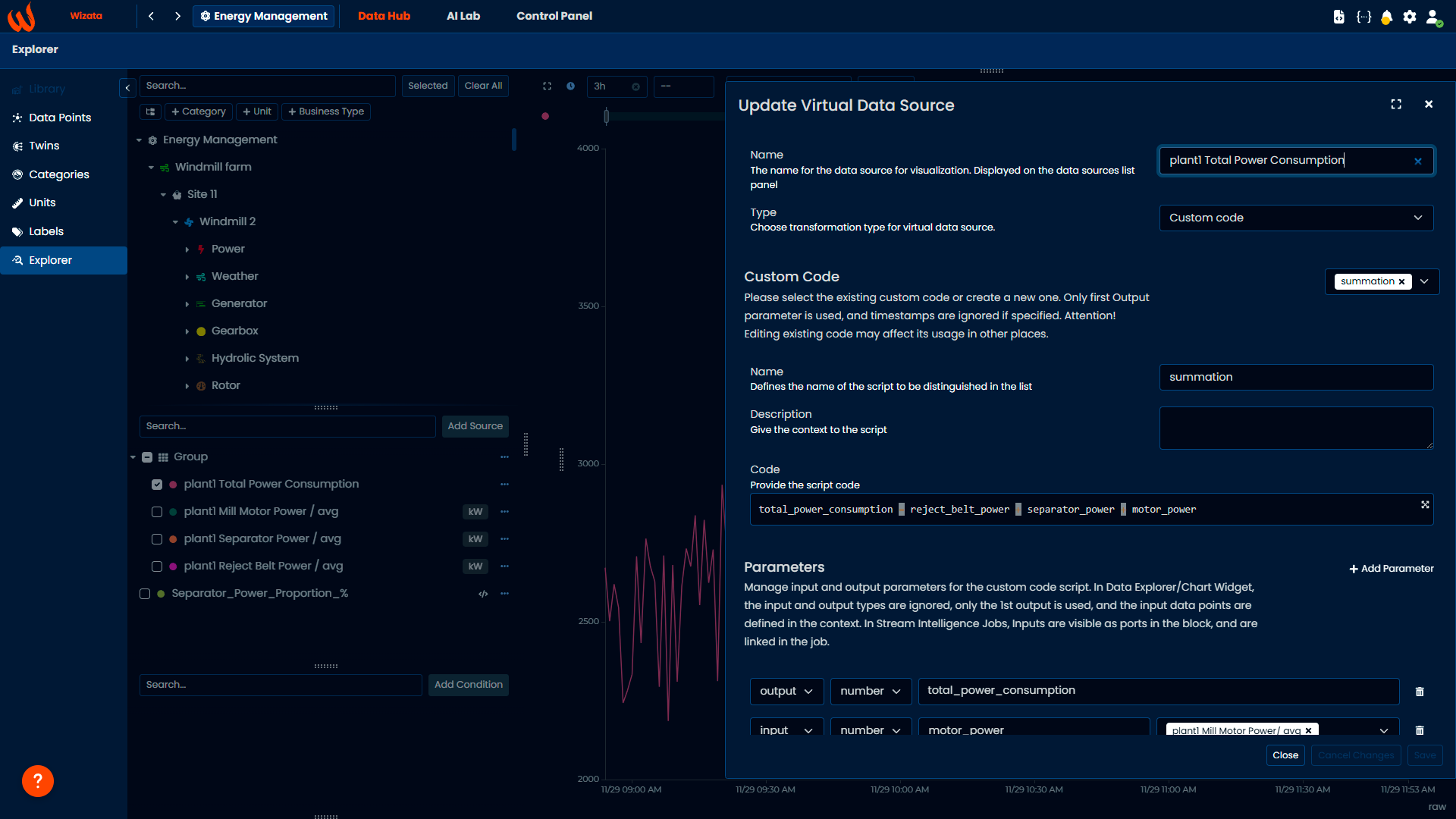
For instance, we can use custom code to include constant values inside our data operations, and visualize them in real-time inside the Data Explorer.
Updated 3 months ago