Control Panel - Mobile Support
Starting with the v11.1 release , we have reworked the web mobile display to properly render the Control Panel on mobile devices. You can now access your app from your preferred mobile browser and smoothly interact with the latest features integrated into the Control Panel.
Menu Options
Following the same navigation principles as the desktop version, the mobile interface retains the new layout with tiles, insights, favorites, and other features already incorporated.
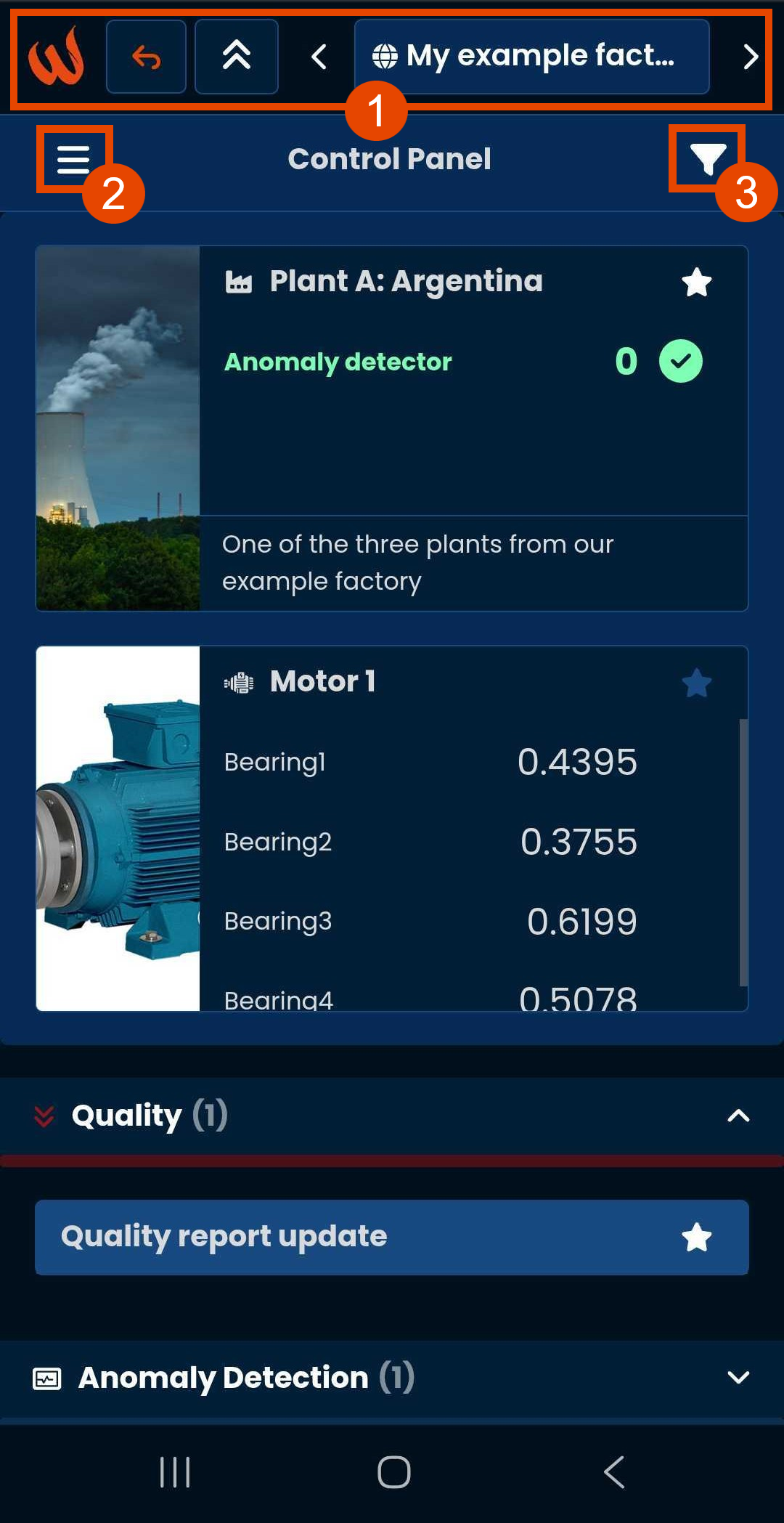
Twin selector and navigation
The mobile version preserves the same behavior described in the Navigation article regarding the Control Panel layout and twin selection. You can:
- Tap the Wizata logo (top-left) to quickly return to the root page.
- Use the back button to navigate to the previous page.
- Use the double up arrows icon to go to the current Twin's parent.
- Use the filtering by asset list for advanced twin filtering.
Business labels menu
The top-left menu allows you to browse dashboards grouped by business labels. You can also use the search bar to quickly find dashboards by name.
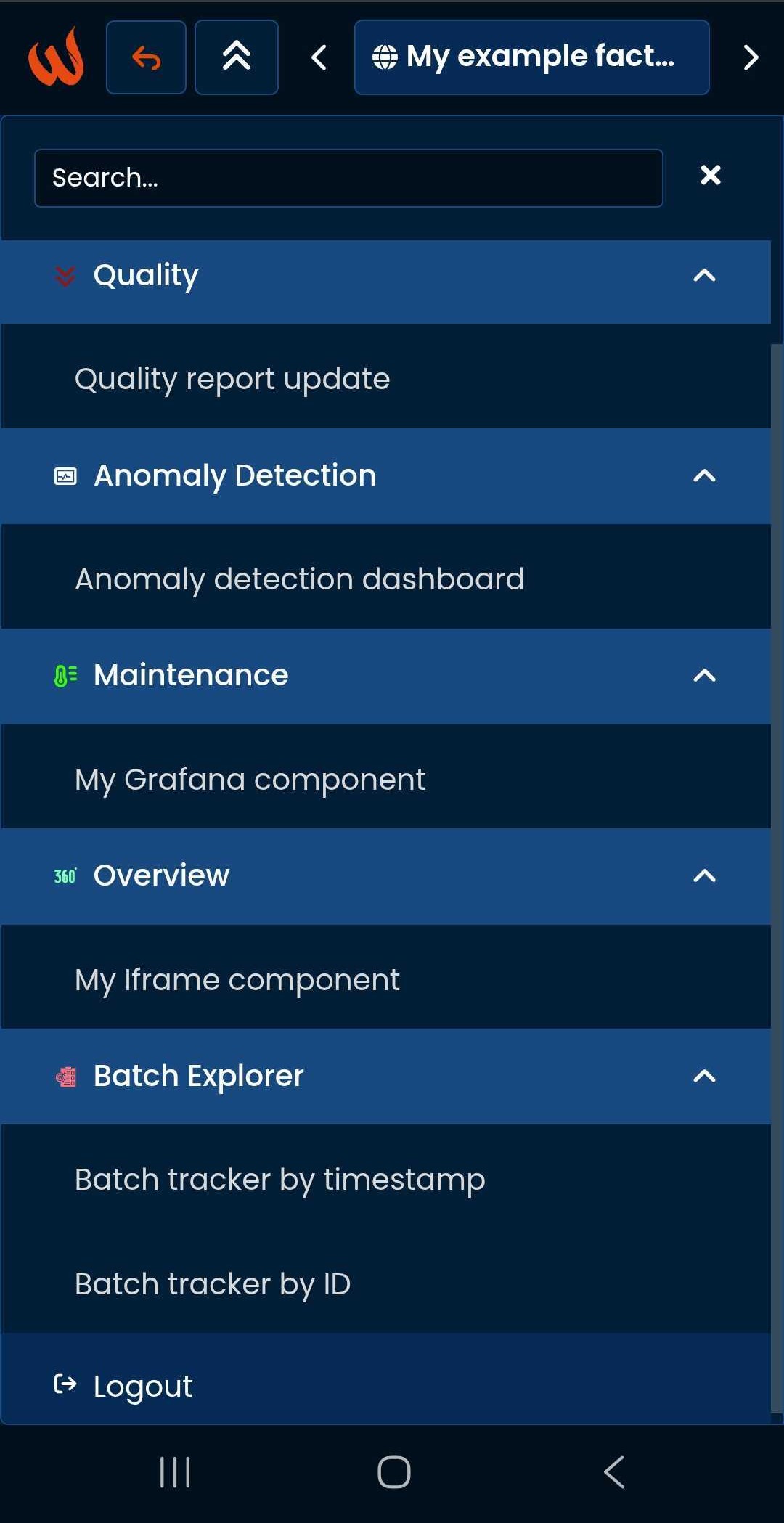
You will also find the Logout button at the bottom of the navigation menu if needed.
Control Panel filters
Access the Control Panel filters by tapping the filter icon at the top right of the menu (3). Available filter options include:
- Show only assets linked directly to the currently selected twin.
- Show only tiles marked as favorites.
- Filter components by scope: global, organizational, or personal.
- Display all tiles containing insights that match the selected severity.
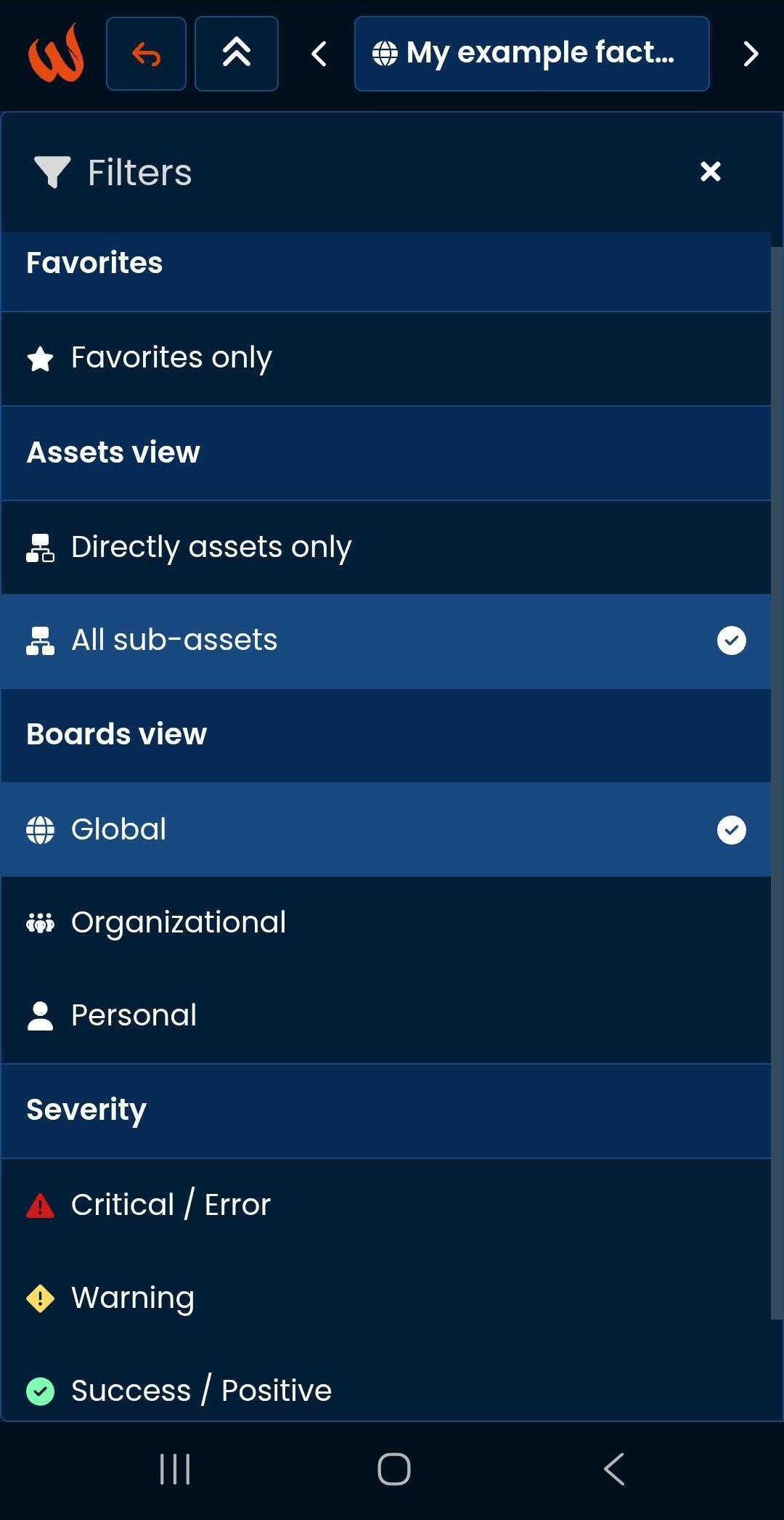
Dashboard view and options
All components, including dashboards with native widgets, Grafana panels, Streamlit views and embedded Iframes have been fully adapted to the mobile interface. This ensures that you maintain complete control over your data monitoring and visualization, even from your phone.
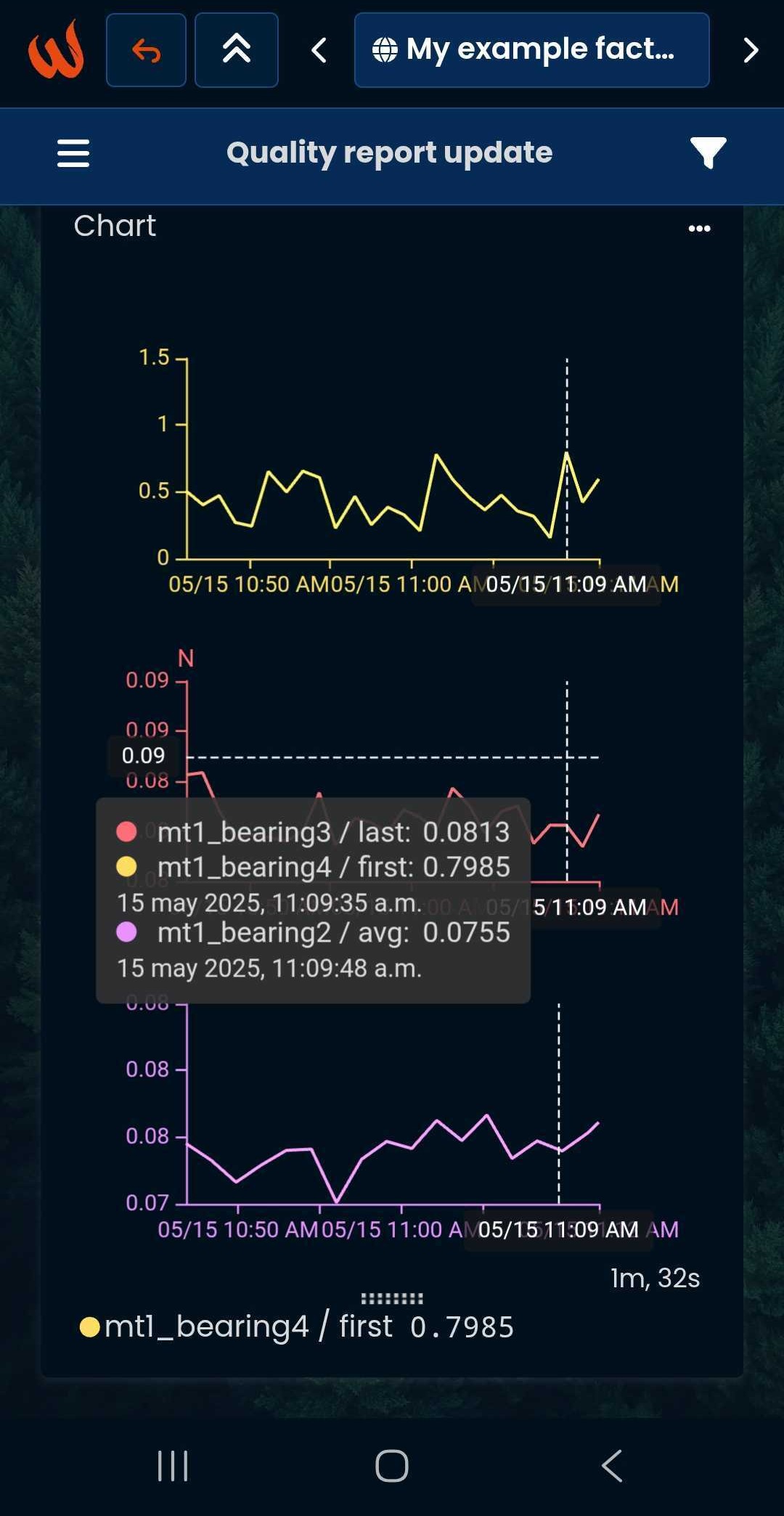
Updated 4 months ago