Categories, units and labels
The platform offers the ability to customize your data points by attaching features such as categories, units, and labels.
Starting v11.2, you will be able to interact with new default categories and units, create your own, add them on your template properties and also add conversions on your queries and pipeline solutions.
In this article, we will briefly explain how to create, edit and delete them on the UI and also using the Wizata Python toolkit.
Categories
Categories define the classification of data points based on their type or the nature of the measurement they represent. Each category groups together data points that measure similar attributes, enabling organized and meaningful analysis of the data.
Our data sample includes information on the motor bearing's vibration. To create this category on the platform, simply click on Categories -> Add. You can also customize the category by selecting a relevant icon and color to visually distinguish it.
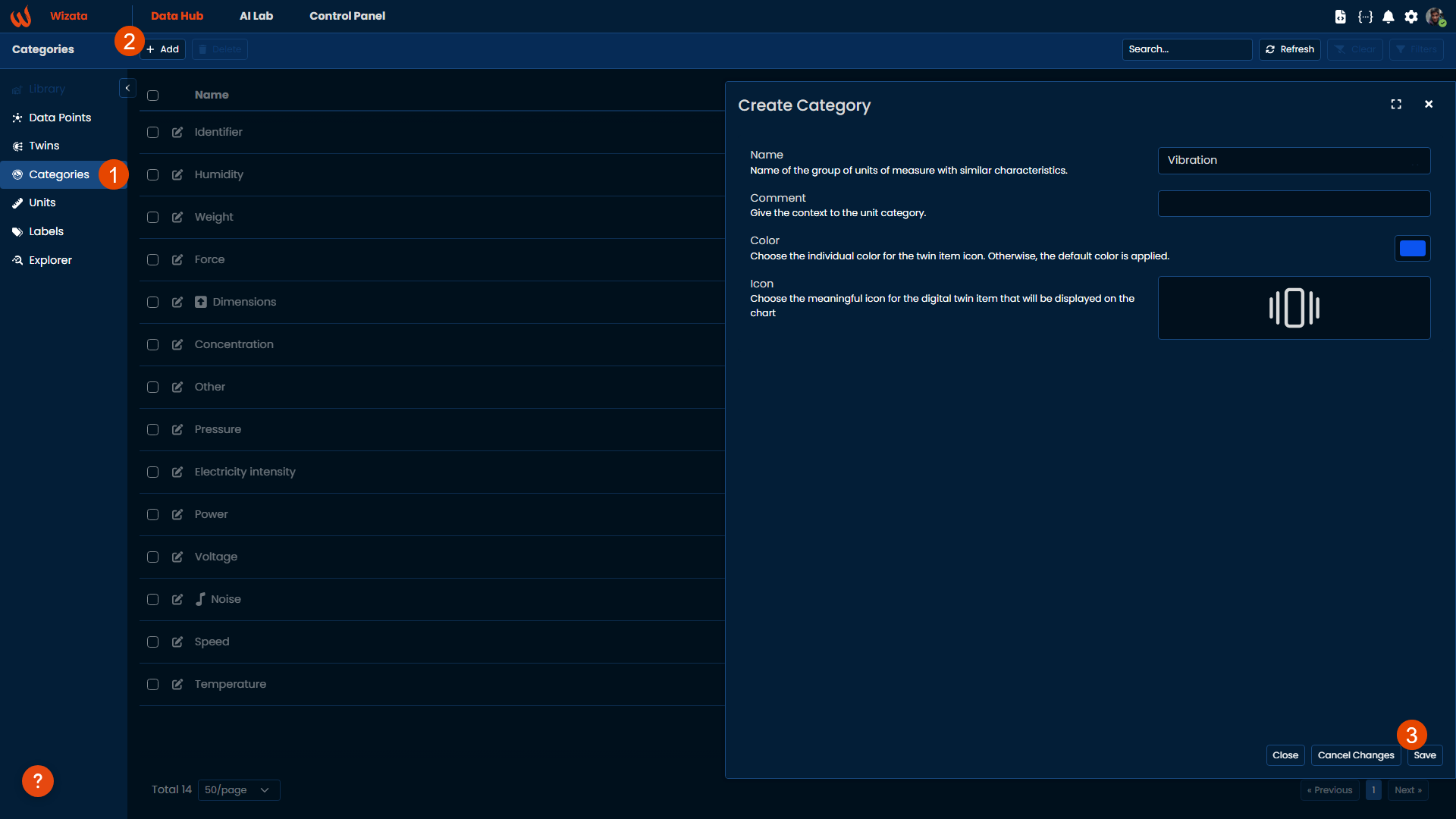
Attaching the category into our datapoints
After creating a category, we can associate it with multiple data points that share the same type of measurement. To do this, we will update our data points to include the Vibration category.
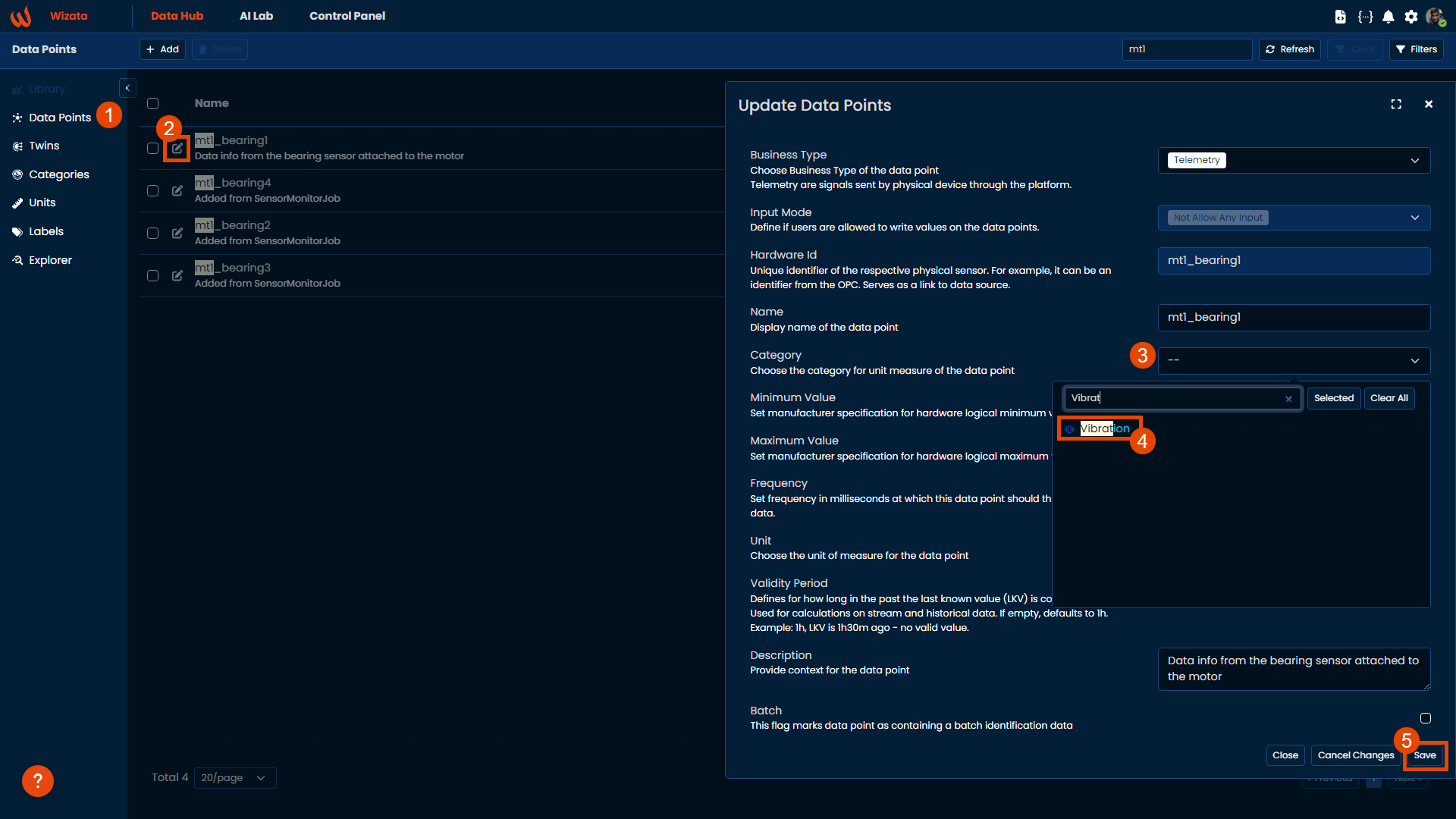
We can leverage our categorized data points through the filter options, allowing us to retrieve data based on the specified category filters.
Get all the categories on the platform
As referenced in the Wizata Python SDK, we can use the get_categories() method to get a name / UUID dictionary with all categories in platform.
categories = wizata_dsapi.api().get_categories()
print(categories){
'Vibration': 'a9f7c72b-7f93-4b1a-a9ce-5b91106a568e'
}Units
Units refer to the standardized quantities used to express and measure data points. These units provide a consistent way to represent different types of measurements, ensuring clarity and comparability.
Since version 11.2, a large collection of common units has been added to the platform, ready to be used in your solutions. You can also create and customize your own units, including defining their respective conversion formulas.
Create an unit
You can create custom units inside the Units page of the platform. If you need to define a non-canonical unit to convert your data, uncheck Is Canonical option and specify both conversion formulas: from canonical and to canonical.
Below is an example of a canonical unit representing motor bearing vibration, measured in Newtons (N).
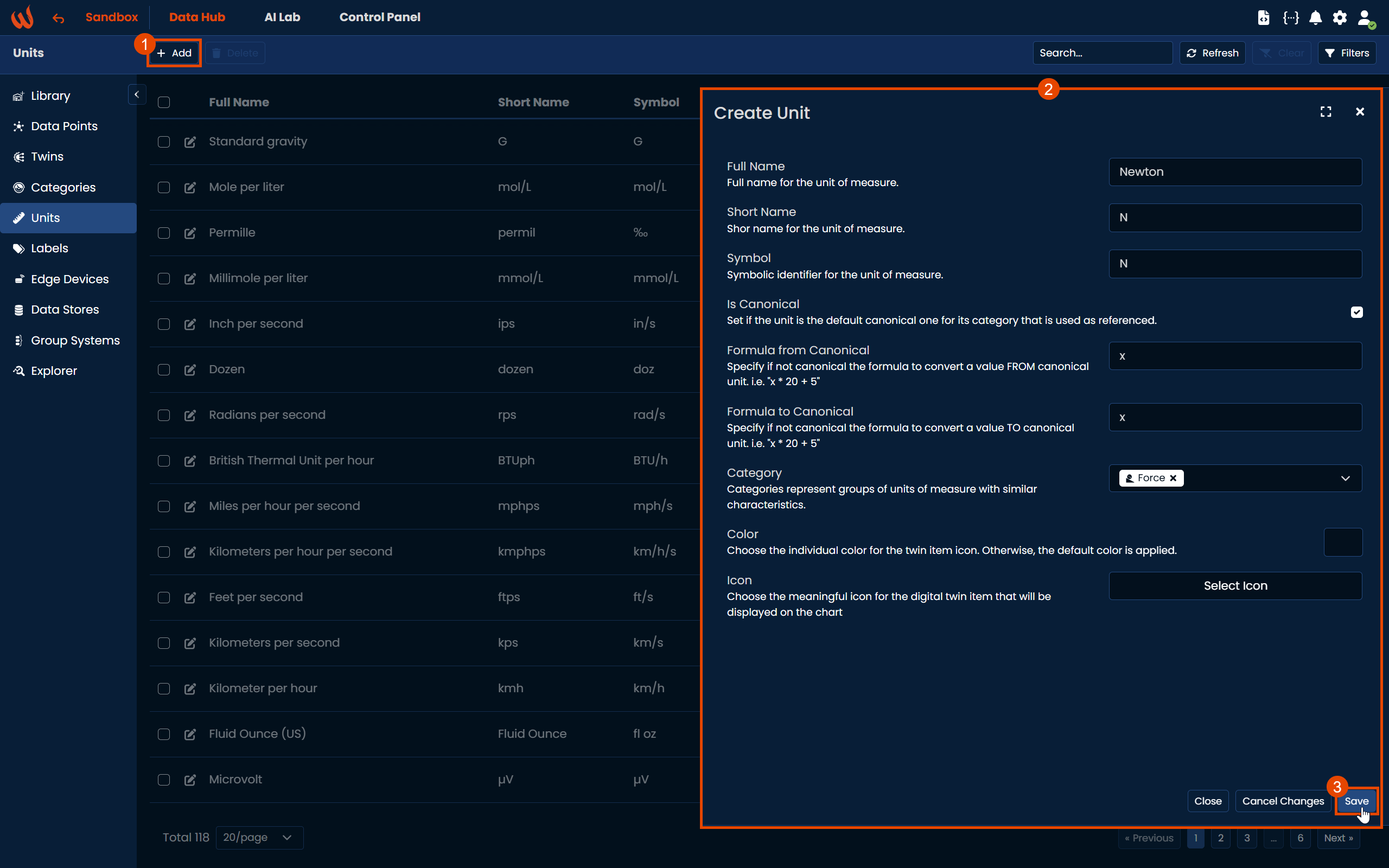
And below, a non-canonical derived unit of force, Dyne, where 1 Newton = 100000 Dyne :
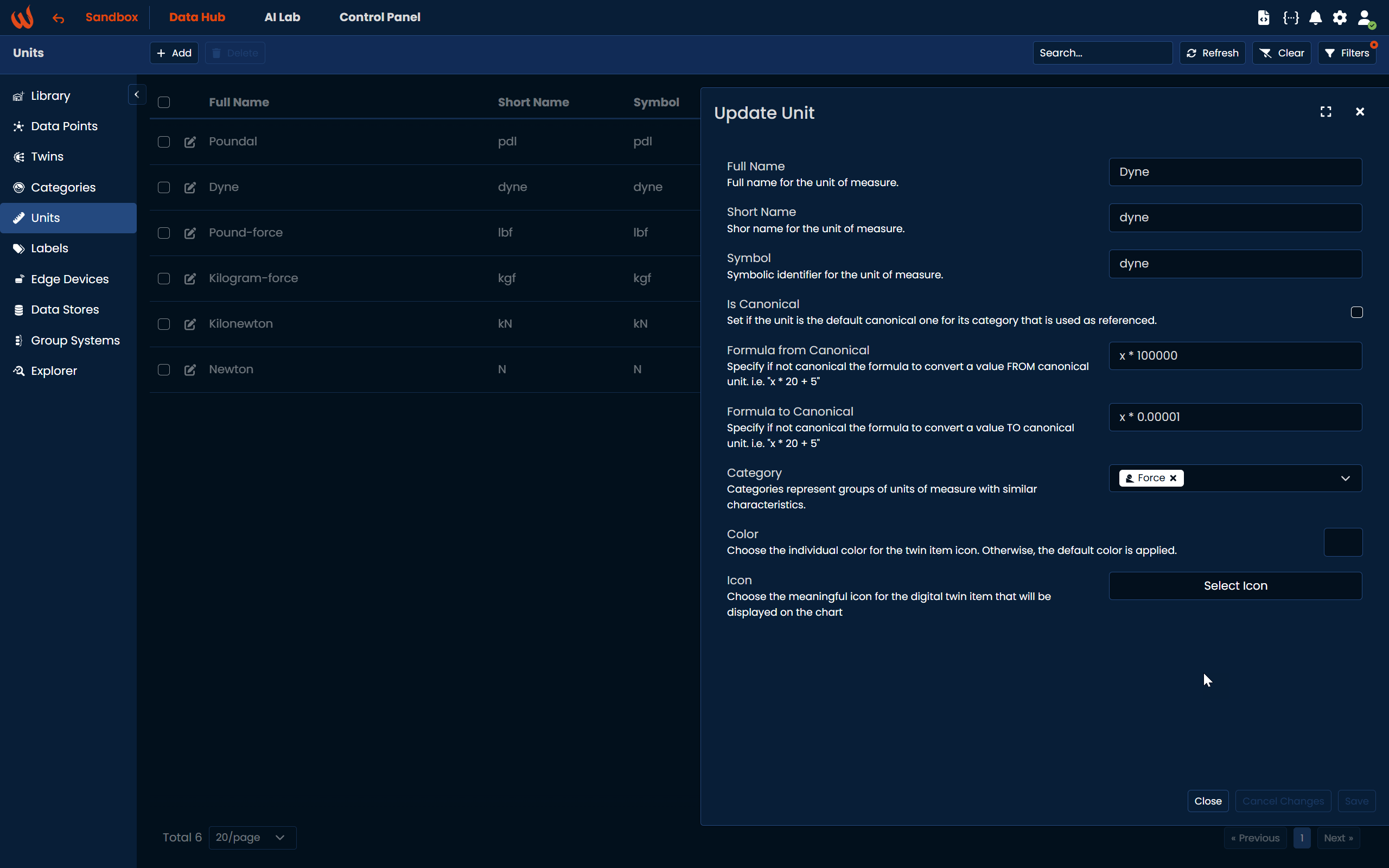
Get all the units on the platform
Units also have a get_units() method that works similar to categories, to fetch on every unit created inside the platform. The response will also be a {short_name : unit_id} dictionary.
units = wizata_dsapi.api().get_units()
print(units){
'N': 'bd2d4a46-cde1-4ecc-af3c-0332435c313c'
}Labels
Labels are custom tags that define a time-series value, serving as essential tools for categorizing and filtering data points based on specific criteria. Whether applied manually or automatically, labels help to flag relevant data points for various purposes, such as monitoring different resources like energy or quality, to mention some. By utilizing labels, you can streamline data analysis and ensure that specific values are easily identifiable for further processing or decision-making.
To create them, navigate to the Labels section, click on Add and fill out the form. For this example, we will create a simple label called Sensors to categorize and store the bearing's vibration datapoints:
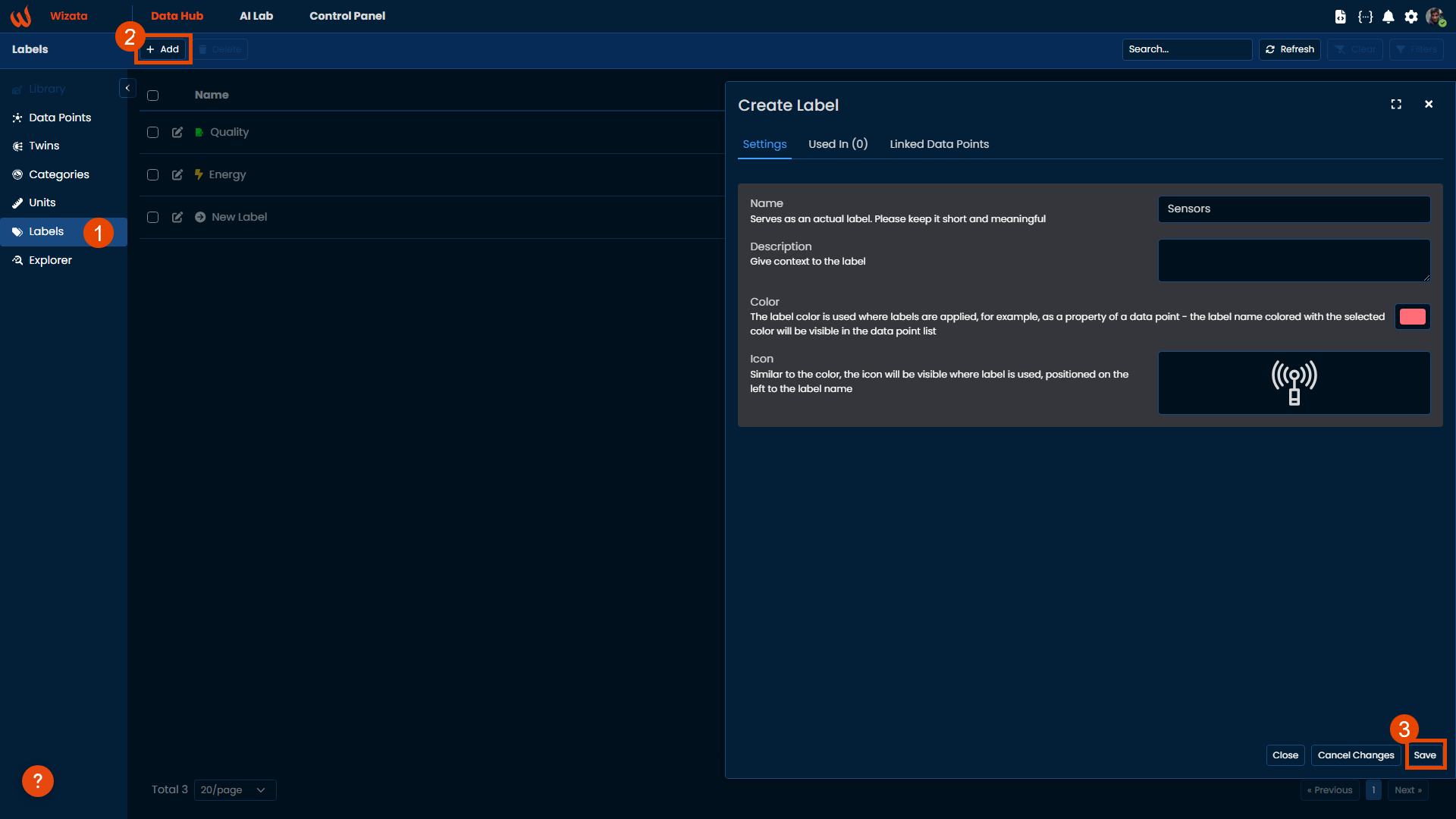
Link our datapoints to specific label
Once we have successfully created our labels, we will attach them to the specific datapoints. To do this, navigate to the Datapoint section, click on the pencil icon to open the right-side panel, and scroll down until you find the Labels option.
After selecting the appropriate label, click on Save.
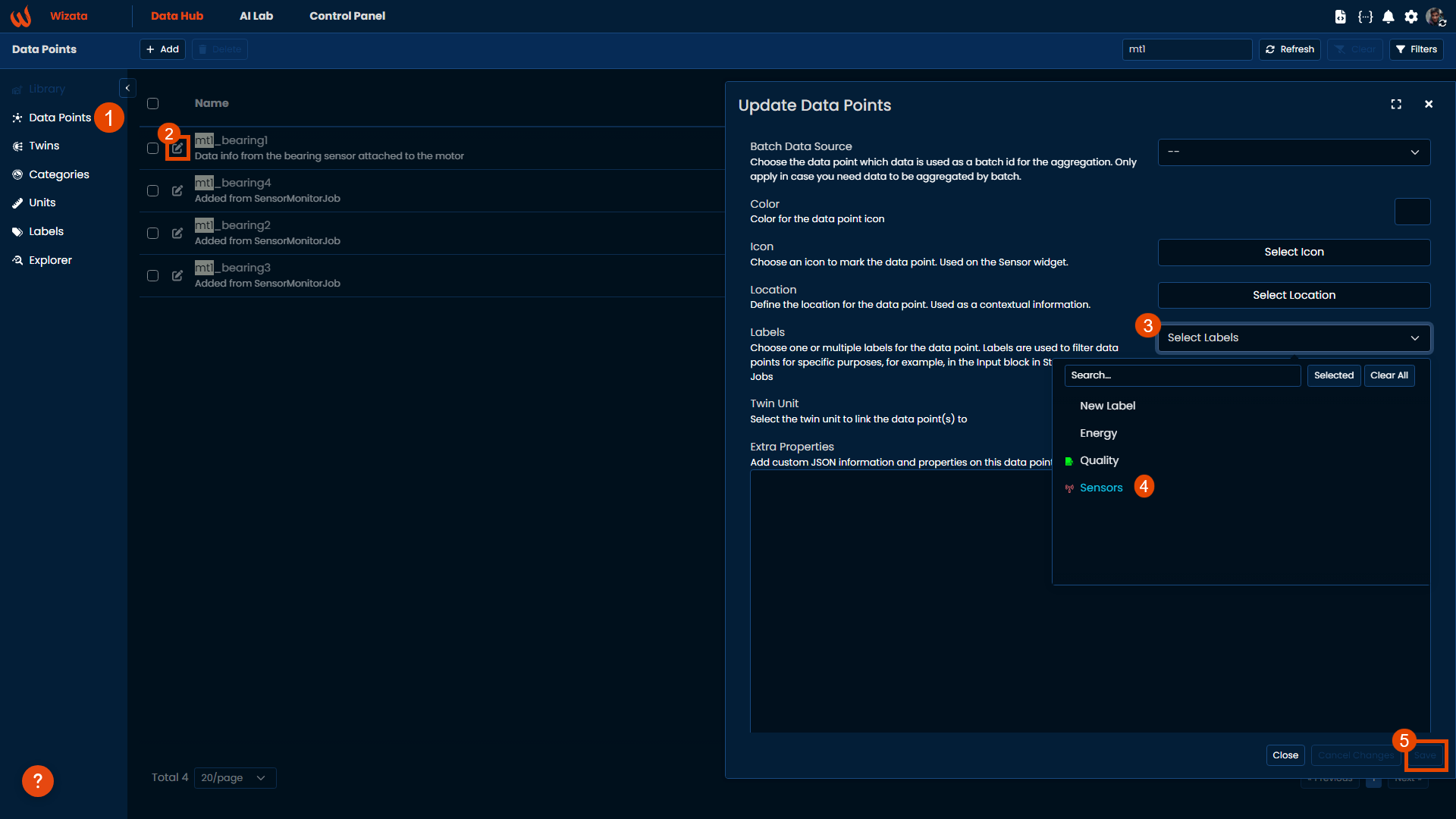
Updated 4 months ago