Register and setup an Edge device
Deploy modules on your edge device and connect it to Wizata
Here is the process to follow to set up and configure your edge device;
- As a prerequisite, to register your device to Wizata you need first to install an Azure IoT Edge agent on a linux virtual or physical machine (see requirements).
- Add your device on Wizata by declaring it
- Register your deviceby connecting it to Wizata
Add your device
Once you have your device ready, go to user interface on your web browser and open Data Hub > Edge Devices. Then + Add a new device.
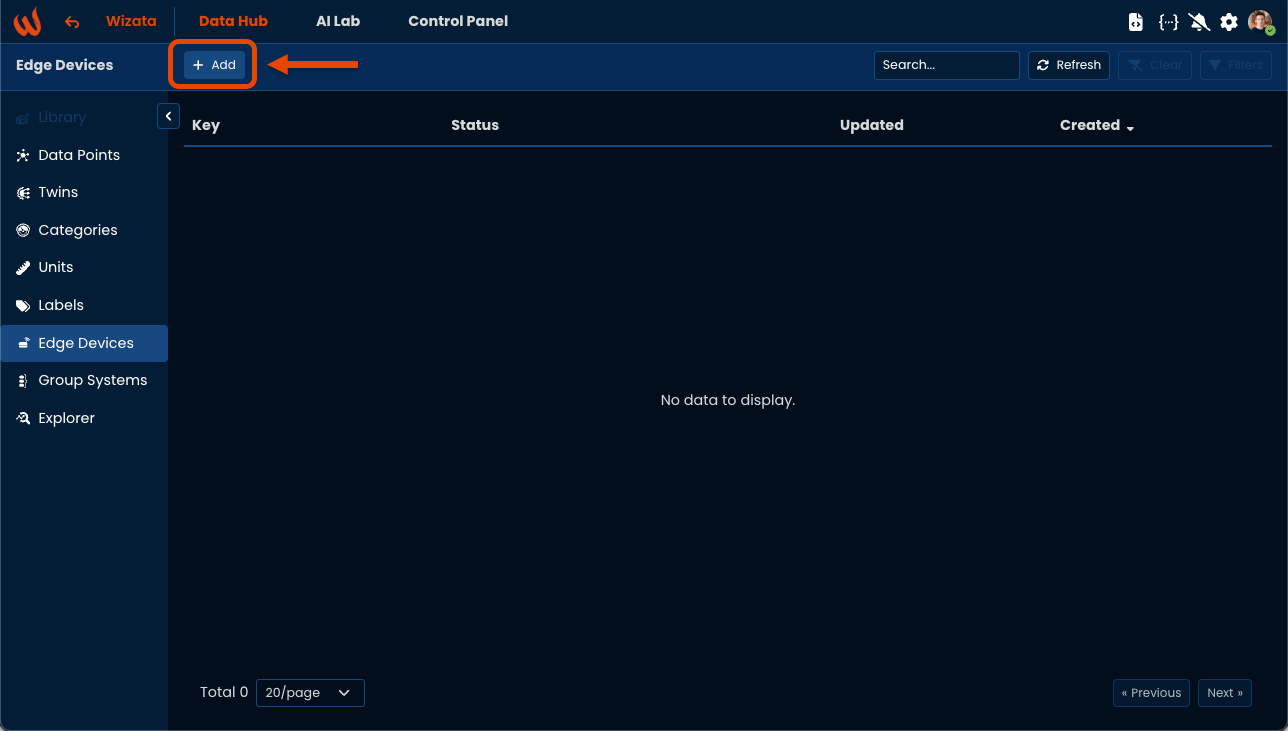
You need to specify an id, a name and a twin ;
The edge device id must contains only alphanumerical and '_' characters. It must be unique across your app. The twin unit linked to your edge should represent the physical location used as the scope of the edge (e.g. a plant, a production line, ...).
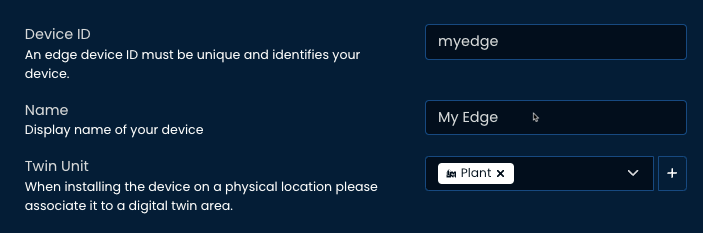
Once your device is declared it's status should be Unregistered.
Register your device
To register your device connect to it and open a terminal (e.g. through ssh), and prepare the following command:
sudo iotedge config mp --connection-string 'YOUR_CONNECTION_STRING_HERE'Then you can copy the Connection String to be used to register your device to Wizata.
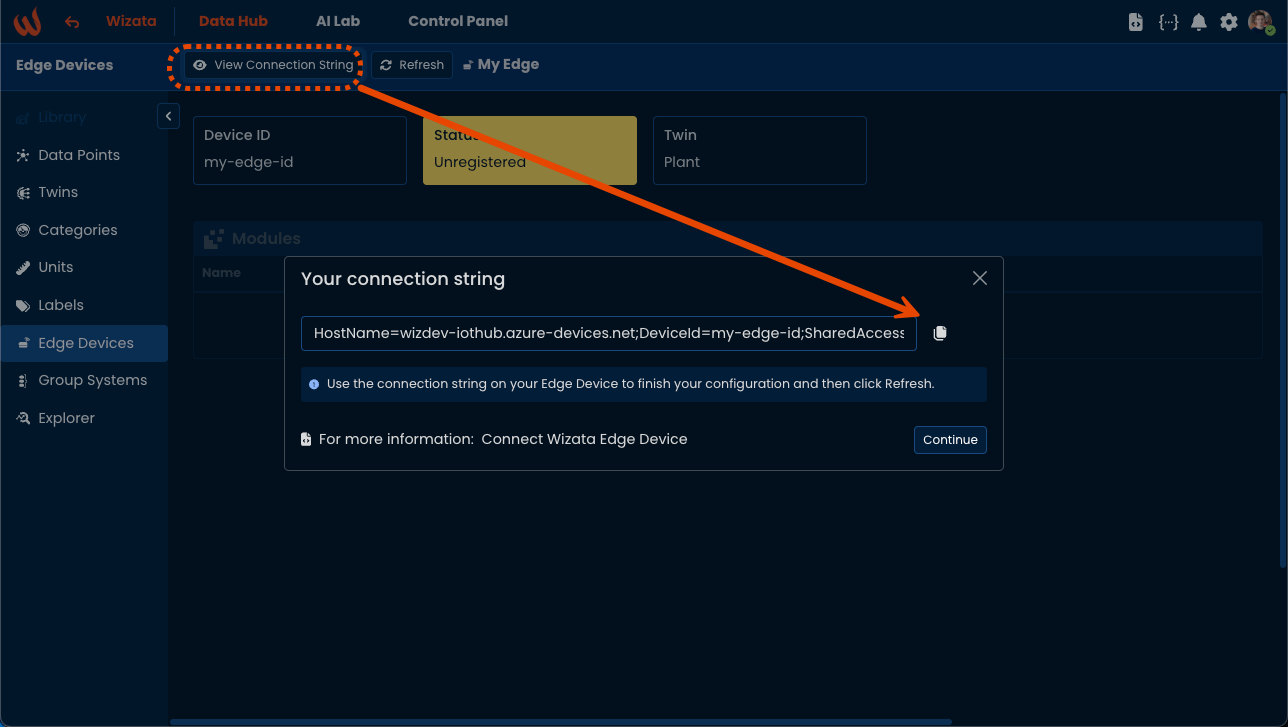
Then you can run the following command to apply it:
sudo iotedge config apply -c '/etc/aziot/config.toml'Deploy Modules
Once your edge is "Registered (417)" please click on "Deploy Modules":
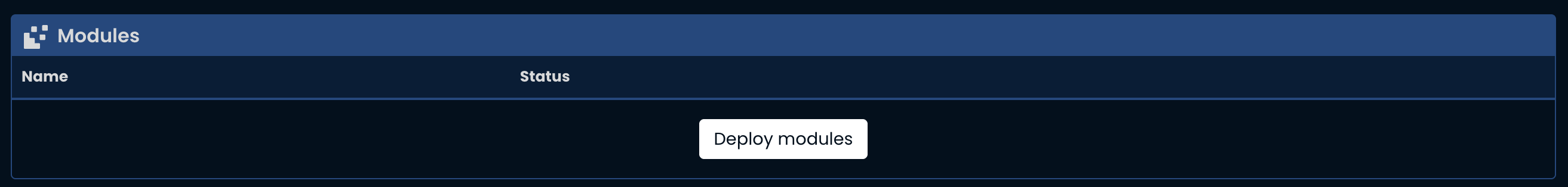
And select the type of modules:
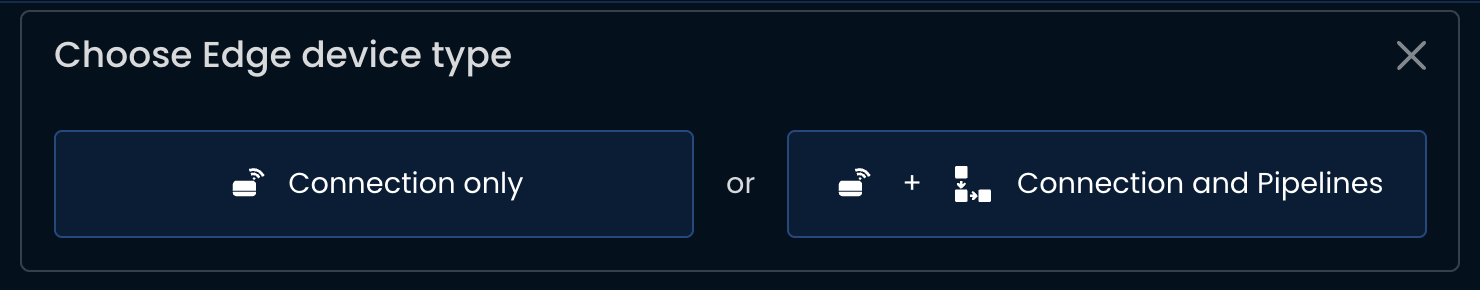
Then wait until your edge status refreshed to "Deployed".
Updated 4 months ago