Query step
A query step can be used to query data from the platform and produce an output Data Frame. A query step can have only one output, without any input.
Query config is identical to the API query and therefore can be either a wizata_dsapi.Request or its JSON form.
Query can be used to retrieves time-series data and can be based on template and/or properties.
Define Timeframe
Query can be defined using either:
- fix start / end timeframe using datetime or timestamp epoch.
- relative time based on now properties. By default, a pipeline defines now as the moment the pipeline was queued.
- custom @variable that can be overridden by user or Trigger
There is a dedicated article regarding Query functionality and usagesYou can access to it by clicking here
Below is an example of a query executed using wizata_dsapi:
df = wizata_dsapi.api().query(
template="my_example_factory_template",
twin = "motor_1",
datapoints = ["Bearing1","Bearing2","Bearing3","Bearing4"],
interval=600000,
start="now-2h",
end="now",
agg_method="mean",
null="all"
)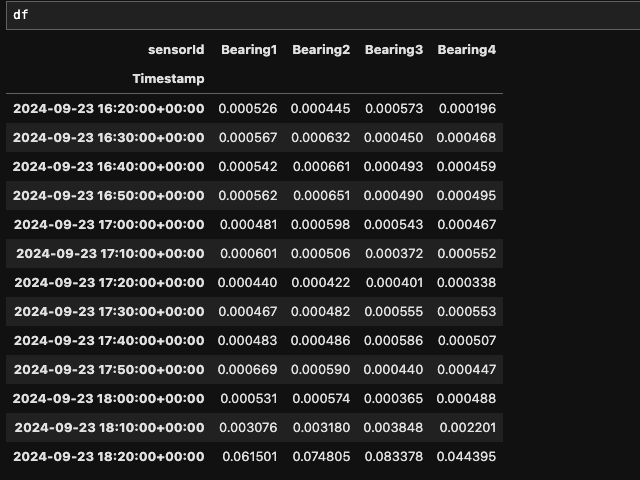
Updated 4 months ago