Interacting with time interval selector
For Grafana and Streamlit components only
We have reworked the time interval selector in the Control Panel for both Grafana and Streamlit components, introducing time selection persistence and override capabilities.
Time selection persistence and override features
Starting from version 11.2, the Time Interval selector features a refreshed design when switching from default time selection.
When a component is created with default time selection properties, the text is displayed in white. You can override this default range with a different relative or absolute time range. Once applied, the new time selection appears in yellow, indicating that an override is active.
This override state remains persistent within the tab context until you manually refresh the page or clear it using the “x” button.
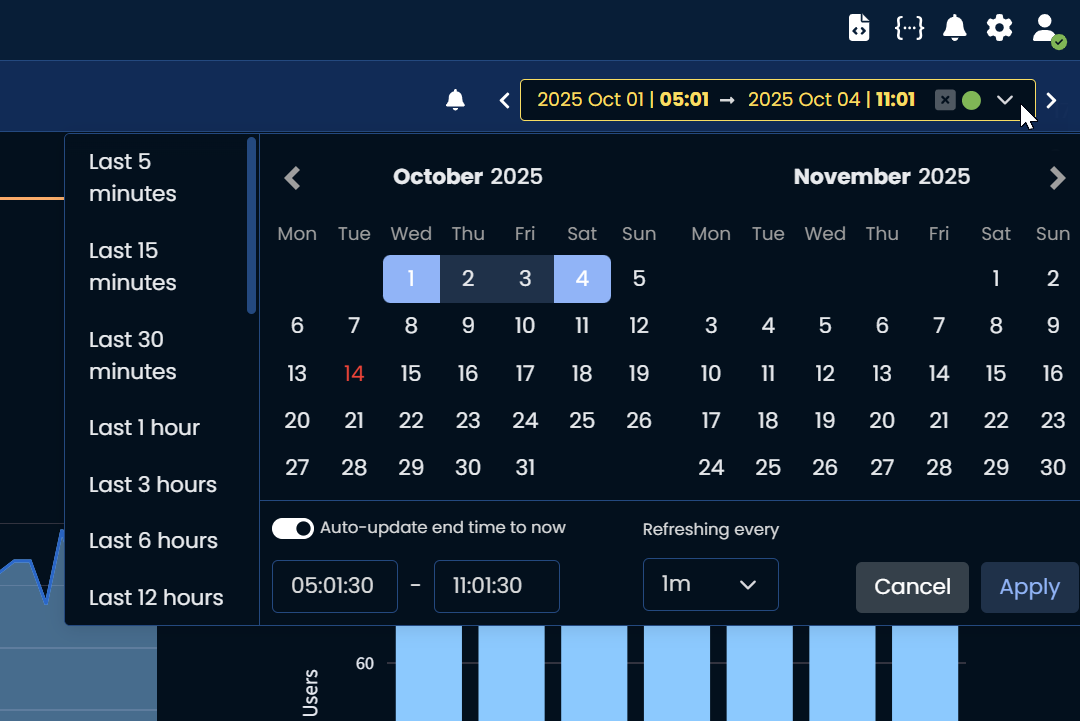
In addition, the overridden state is automatically synchronized with Grafana’s native time selector. This means that when you adjust the time range directly in Grafana (for example, by zooming into a widget or selecting a custom range), the platform detects the change, and applies it as the new overriden state in the Time Selector.
To illustrate this behavior, refer to the image below: If you hold the left mouse button from point 1 and drag it to point 2, Grafana will zoom into that specific area. The Time Selector will then automatically switch to an absolute time range, reflecting the time interval of the selected window (in this example, from 09:05 to 09:15).
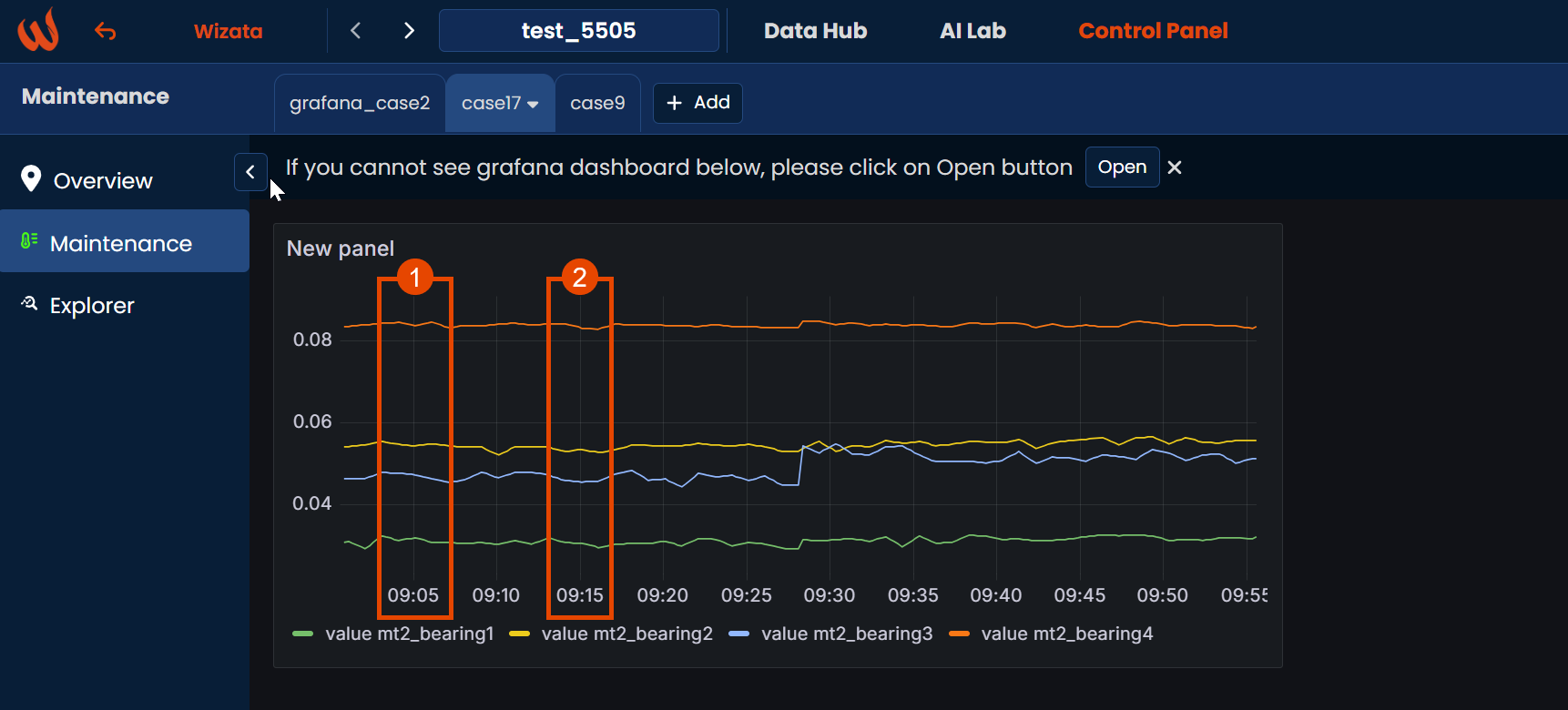
Live mode: Auto-refresh capability for time selector
The refresh interval specifies the frequency at which data is refreshed. For example, a 1-minute interval refreshes the data every minute. Various interval options are available to match different monitoring needs.
When the Auto-update end time to now option is enabled, the time range dynamically refreshes to keep the end parameter aligned with the current time. The refresh interval can be configured from 5 seconds up to 1 day.
For example, if your time selector is set to a relative time range such as the default now-1h → now, and you enable auto-refresh every 5 seconds, the platform automatically shifts the window forward.
Initially, it might display data from 03:05:10 to 04:05:10; after 5 seconds, it updates the end time to 04:05:15, then 04:05:20, and so on, ensuring that the latest data is always displayed in real time.
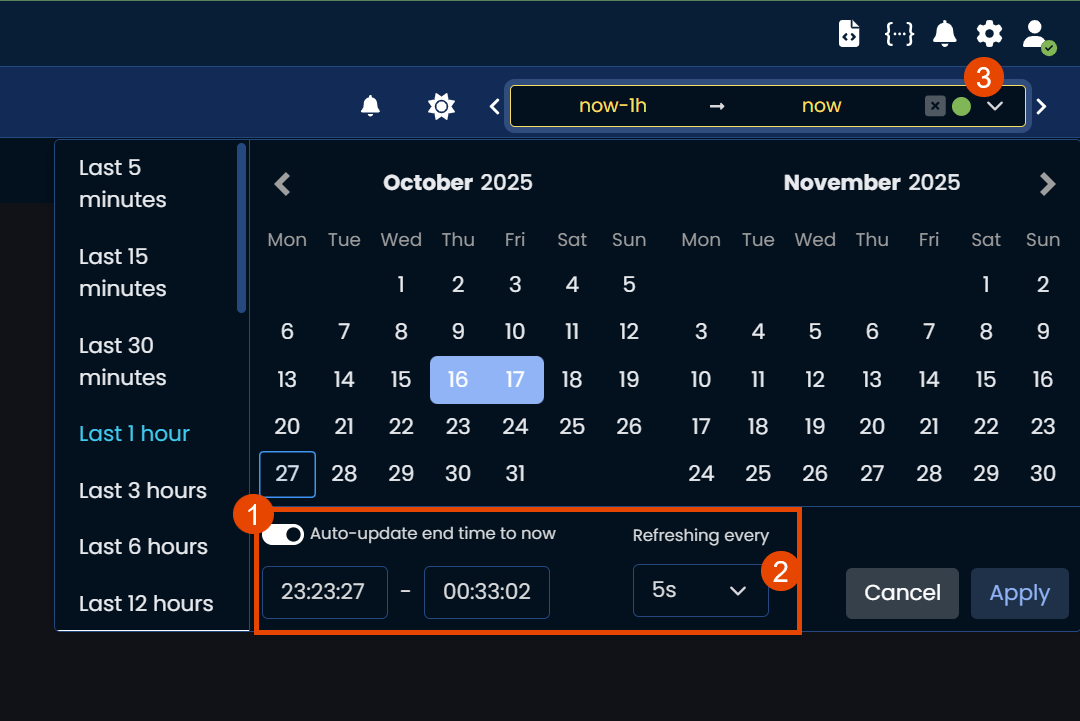
When active, this option is represented by a green dot at the end of the time selector.
Updated 4 months ago