Edge Architecture & Requirements
Understand Wizata on edge features, an overview of its architecture and technical requirements
Wizata Edge act as an extension of Wizata clouded architecture that can be installed locally on-premises. As an extension, the cloud solution is required for it to be configured and deployed but it can operate autonomously even during internet connection drops.
Edge component covers two main roles:
- Connect several data sources to the solution: e.g. OPC-UA, AMPQ, ...
- Run Pipeline locally suited for closed loop automation that are not requiring high frequency computation.
Edge components requires a professional license to be installed an add-on to run close loop automation
Overview
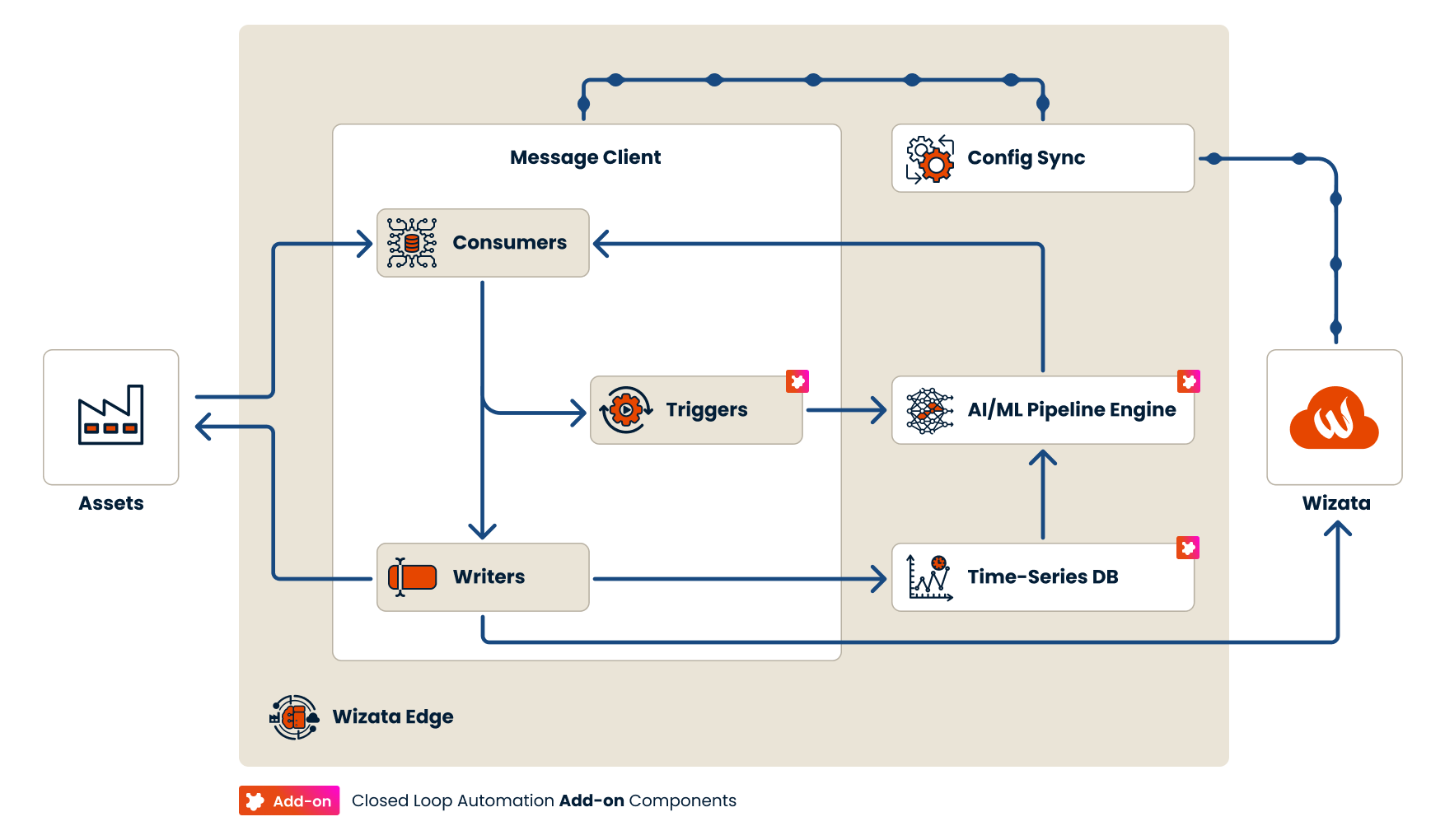
The Edge is composed of different modules:
- Message Client who is handling live data flow:
- consumers - subscribes and consume message from different sources
- triggers - detects when a pipeline needs to be run and create a task when it is required.
- writers - writes data back to assets, the cloud or the edge local repository.
- Time-Series DB act as a local storage for all telemetries, mainly to buffer necessary information for AI/ML to be executed.
- AI/ML Pipeline Engine is the core of the solution and make sure all AI solutions are executed properly inside the edge.
- Config Sync - pulls information regularly to the cloud and send signals to other services to reconfigure themselves.
Requirements
To manage Wizata deployment to an edge, we leverage Azure IoT Edge as a runtime. This device-focused runtime is used in deploying, running and monitoring containerised Linux workloads, thereby facilitating the deployment of Wizata from our DevOps solution to your edge device.
Setup an Edge Device
To allow the deployment of Wizata Edge to your device, it needs to be prepared with latest stable version of Azure IoT Edge. Since the version 1.2, currently LTS version of 1.5+, Microsoft doesn't support Windows as the operating system to install and configure IoT Edge. Together, we recommend therefore to use Ubuntu Server 22.04 (see this article).
We recommend the following specifications for an Edge Virtual Machine:
- Ubuntu 22.04.x LTS Server Edition
- 2vCPU / 8GB RAM / 20GB+80GB disks (OS + Docker/Moby volume for Edge)
- Disks:
- 20GB disk should be used for an OS (with LVM, Ubuntu defaults can be used)
- 80GB disk should be mounted as /var/lib/docker (XFS) by using a RAW LVM VG/LV setup on the device for extensibility
- Network
- 1xNIC (primary one)
- NxNICs (if your network as a DMZ or different networks for data ingestion sources). The number of NICs depends on the network and how it can connect to the data source.
- Firewall rules options :
- (1) unrestricted outgoing access to HTTPS (443) and MQTT (8883)
- (2) If firewall(s) capabilities include web filtering, additional security possibilities are possible, according to https://learn.microsoft.com/en-us/azure/iot-edge/production-checklist?view=iotedge-1.5#allow-connections-from-iot-edge-devices ( in addition allowing: HTTPS access to .onwizata.com and .servicebus.windows.net) and to the Ubuntu+Azure mirrors to be able download/update OS and Edge updates (except local Ubuntu and Azure mirror is setup)
- (3) It is not recommended due to complexity, but another possibility is regularly applying Microsoft Azure IP Ranges filtering by-products and region.
For installation and maintenance operations, Wizata can offer assistance in installing the operating system and configuring the virtual machine. In that case, Wizata requires SSH access through a user with sudo rights. We recommend that the VM be SSH accessible through your VPN solution.
Next Steps
Once your device is setup and running properly Azure IoT Edge agent locally you are ready to register and set it up.
Updated 8 months ago